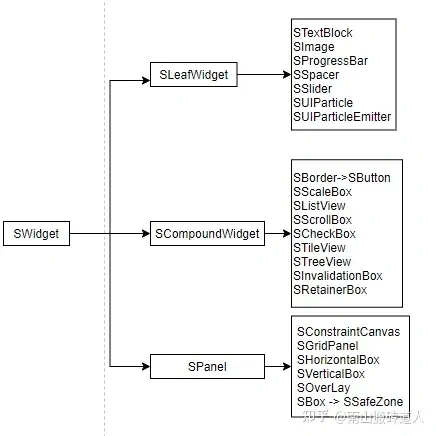
3个必须了解的基础布局
继承于Swidget的控件有很多,但注释里建议开发者继承的只有3个。 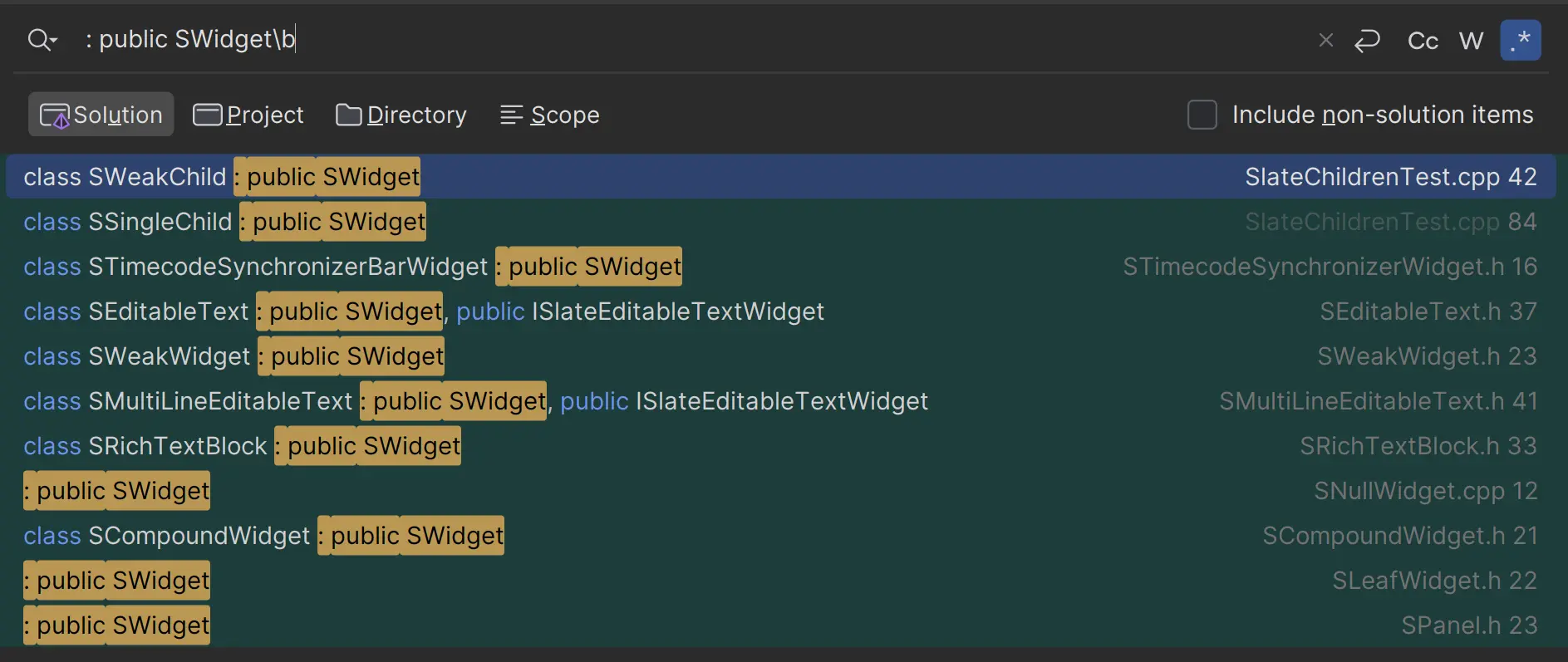 Swidget的注释告诉我们它只提供基础实现,按照slate的设计意图,我们自定义的Widget最好不要直接继承于SWidget,而是需要继承于SCompoundWidget,SLeafWidget,SPanel。这种“分类”,可以让slate框架更好地优化布局绘制,控件排列效率。
Swidget的注释告诉我们它只提供基础实现,按照slate的设计意图,我们自定义的Widget最好不要直接继承于SWidget,而是需要继承于SCompoundWidget,SLeafWidget,SPanel。这种“分类”,可以让slate框架更好地优化布局绘制,控件排列效率。
SLeafWidget 叶控件,没有子控件,也不应该支持添加子控件,相当于“元控件”。
cpp/** * Implements a leaf widget. * * A LeafWidget is a Widget that has no slots for children. * LeafWidgets are usually intended as building blocks for aggregate widgets. */ class SLeafWidget : public SWidgetSPanel 布局控件,可以有多个子控件,同时约定基本的布局规则。
cpp/** * A Panel arranges its child widgets on the screen. * * Each child widget should be stored in a Slot. The Slot describes how the individual child should be arranged with * respect to its parent (i.e. the Panel) and its peers Widgets (i.e. the Panel's other children.) * For a simple example see StackPanel. */ class SPanel: public SWidget派生于SPanel的多达216个。
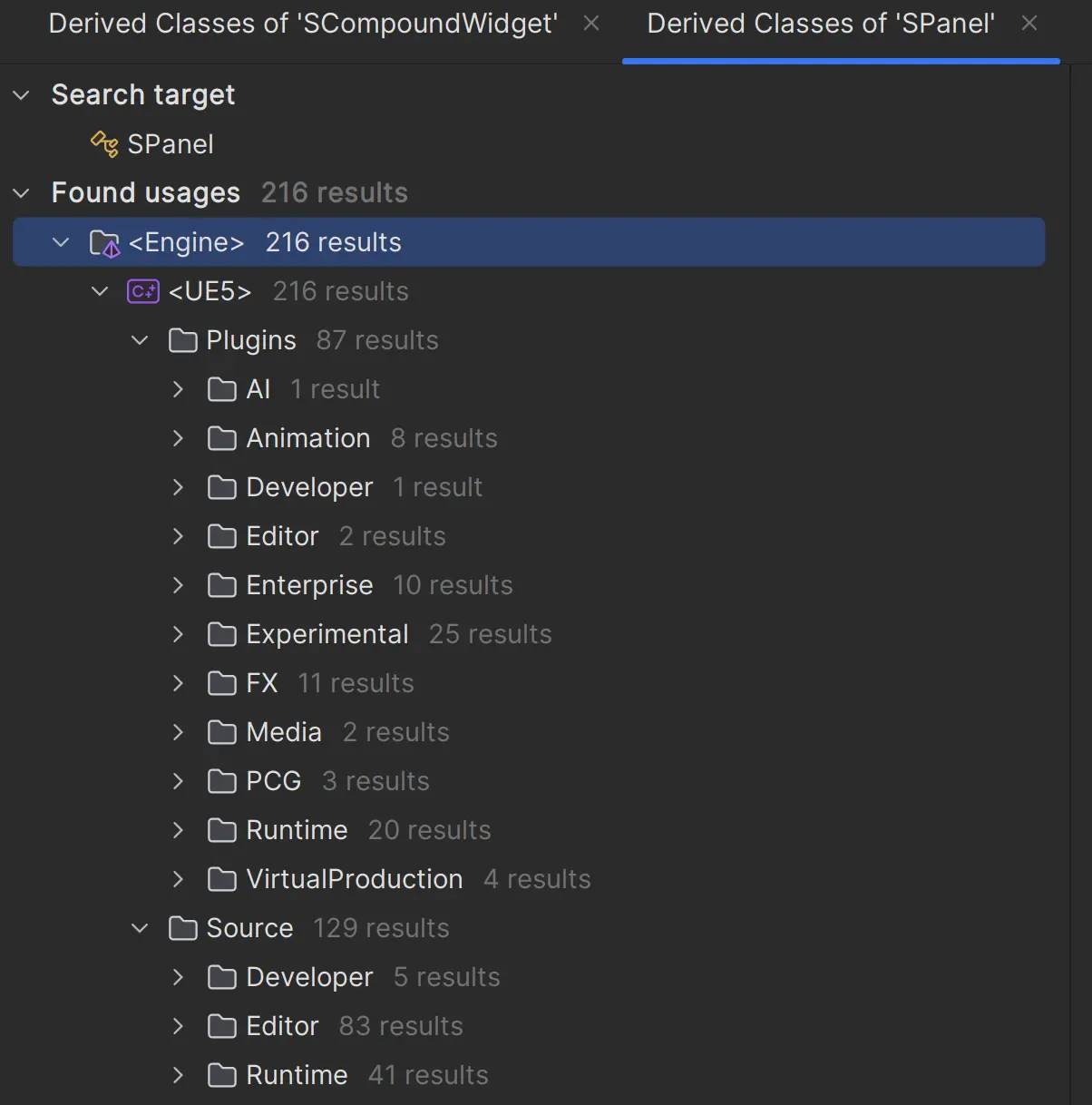
SCompoundWidget 复合控件,默认只有一个ChildSlot,类似web框架Vue里的template控件
cpp/** * A CompoundWidget is the base from which most non-primitive widgets should be built. * CompoundWidgets have a protected member named ChildSlot. */ class SCompoundWidget : public SWidget其中,Rider显示,派生于SCompoundWidget的类多达3000多个:
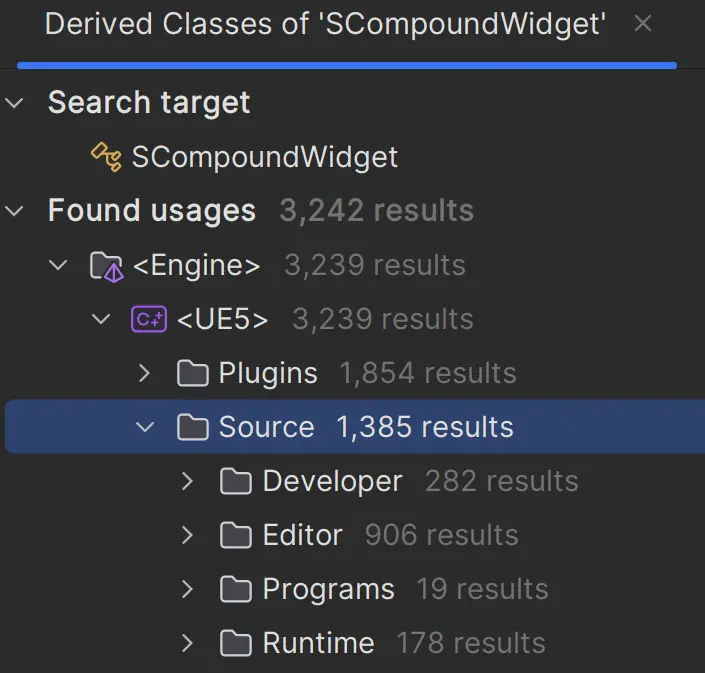
SCompoundWidget 和 SPanel 的区别
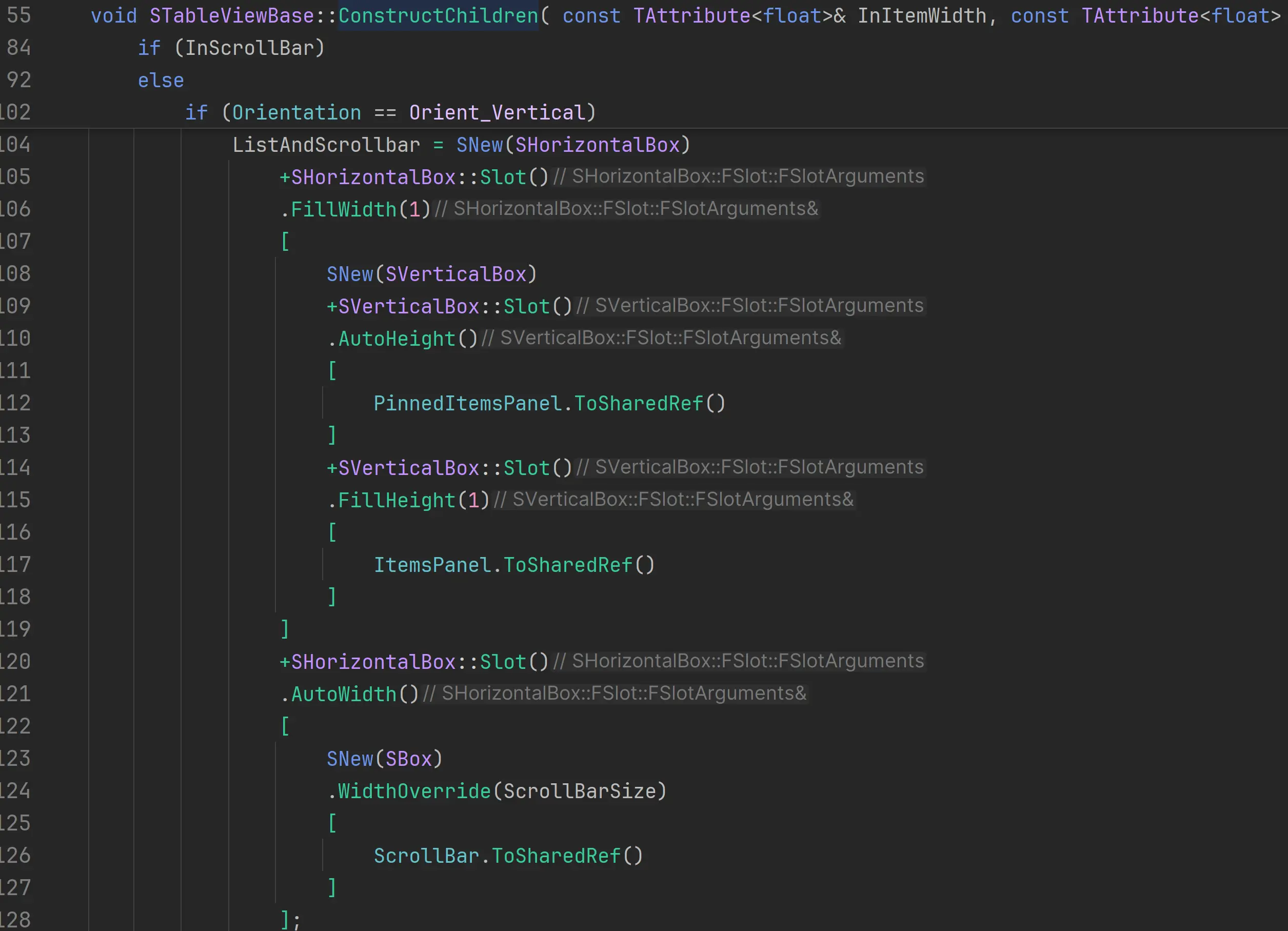
通过理解 STableViewBase 来理解他们的区别,STableViewBase继承于 SCompoundWidget 而不是 SPanel。因为表格控件是由多个控件组合而成,由固定表头,表项,滚动条等,它的职责就是负责如何组装布局,规划布局。
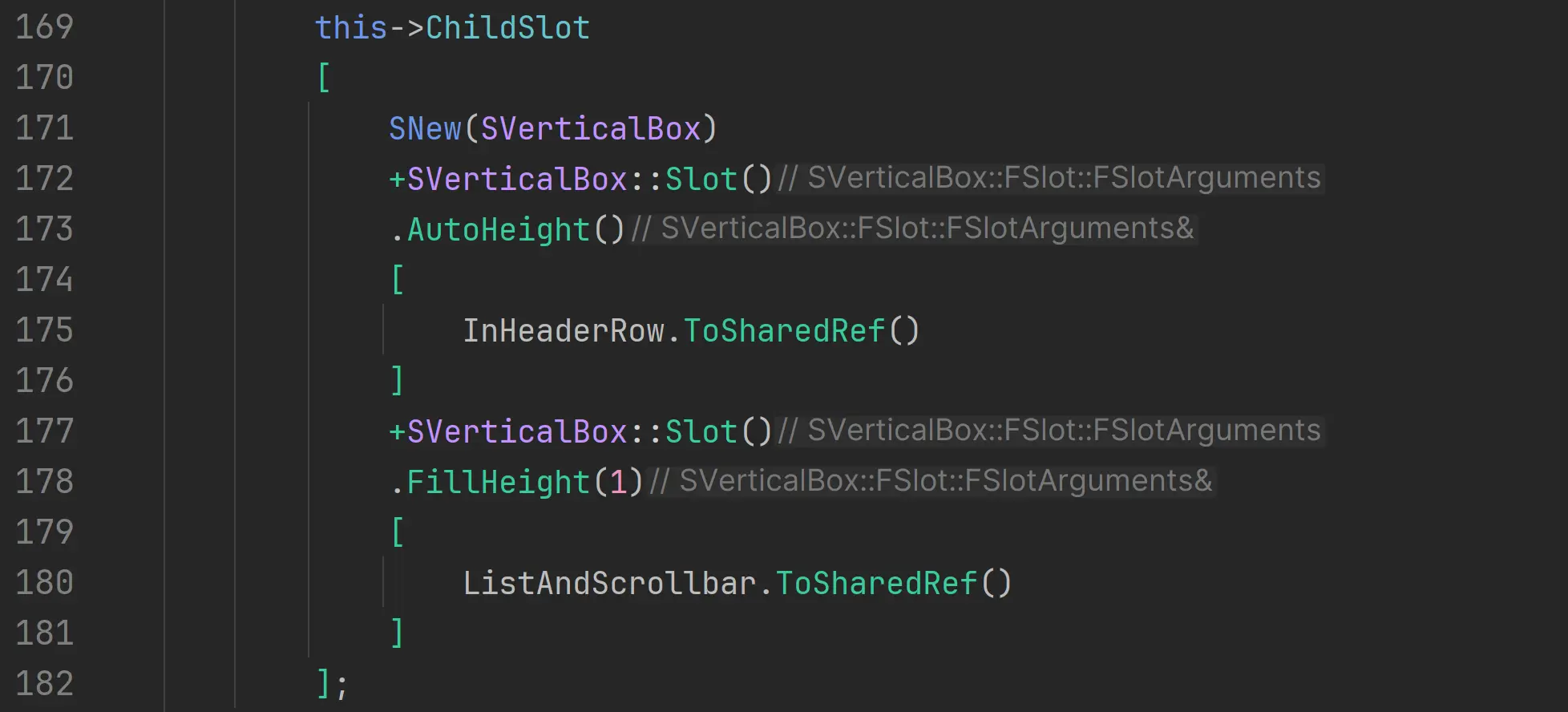 通过阅读STableViewBase构造子不控件方式,可以发现它的根布局是基于SVerticalBox的,最后通过this->ChildSlot 的中括号操作符添加成为自己的子控件。
通过阅读STableViewBase构造子不控件方式,可以发现它的根布局是基于SVerticalBox的,最后通过this->ChildSlot 的中括号操作符添加成为自己的子控件。
STableViewBase的列表是SListPanel控件,这个控件继承于SPanel,它实现了自己的Slot,用来约定布局规则,就是一个一个排列添加。SPanel比SCompoundWidget更需要重写OnArrangeChildren 和 ComputeDesiredSize 方法。
- 最明显的差异是,SCompoundWidget只有一个Slot,而SPanel可以有多个Slot。
- SPanel被设计成可以根据需要定制自己想要的Slot个数,构造的时候用+操作符添加即可。如
+ SHorizontalBox::Slot() - SPanel制定布局规则,而SCompoundWidget是配置布局参数
声明式语法
slate是声明式语法,类似DSL,groovy 和 kotlin 都非常支持这种写法。而slate 是虚幻用C++ 搞出来的,原理上相对来来说比较难懂,但用起来很方便。
// Add a new section for static meshes
ContextualEditingWidget->AddSlot()
.Padding( 2.0f )
[
SNew( SDetailSection ) // 构造器,返回 builder
.SectionName("StaticMeshSection") // 构造器的链式调用
.SectionTitle( "Static Mesh").ToString() ) // 构造器的链式调用
.Content() // 构造器的链式调用
[ // 配置 子控件
SNew( SVerticalBox ) // 创建子控件的构造器,这里是
+ SVerticalBox::Slot() // 添加插槽
.Padding( 3.0f, 1.0f ) // 插槽的配置
[
SNew( SHorizontalBox ) // 插槽里 放的子控件
+ SHorizontalBox::Slot() // 添加插槽
.Padding( 2.0f )
[
SNew( SComboButton )
.ButtonContent()
[
SNew( STextBlock )
.Text( LOCTEXT("BlockingVolumeMenu", "Create Blocking Volume") )
.Font( FontInfo )
]
.MenuContent()
[
BlockingVolumeBuilder.MakeWidget()
]
]
]
]
];这个图也很好懂: 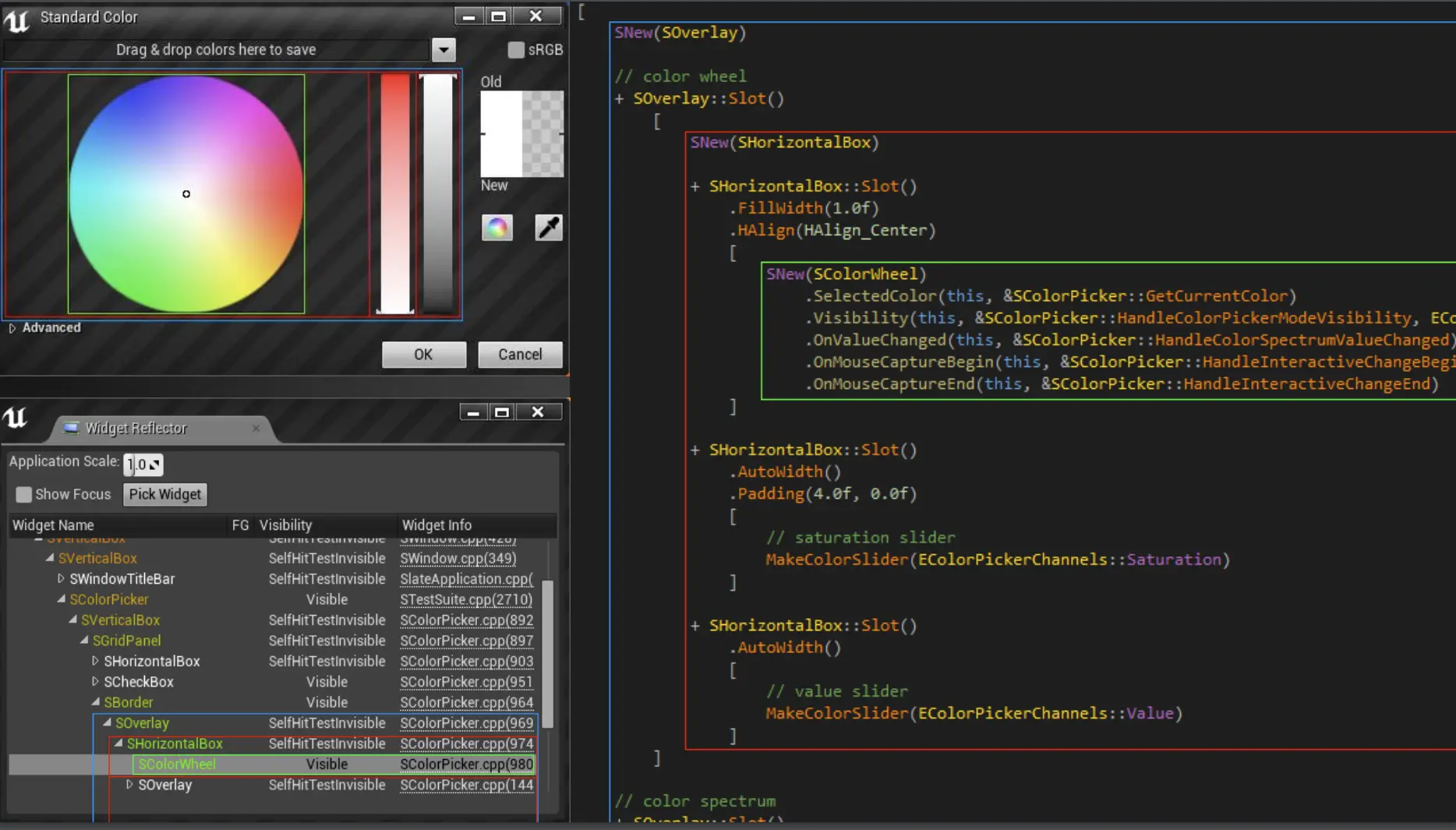
语法解析
- SNew 这是创建一个构造器,New出来的东西其实是Builder,看着有点歧义,这在其他语言可能会叫做SBuilder。这个Bulder会根据模板返回相应的构造器,就可以调用各自独有的方法,并进行链式调用。
- operator + 加号操作符,用于添加插槽
- operator [] 中括号操作符,用于添加子控件
