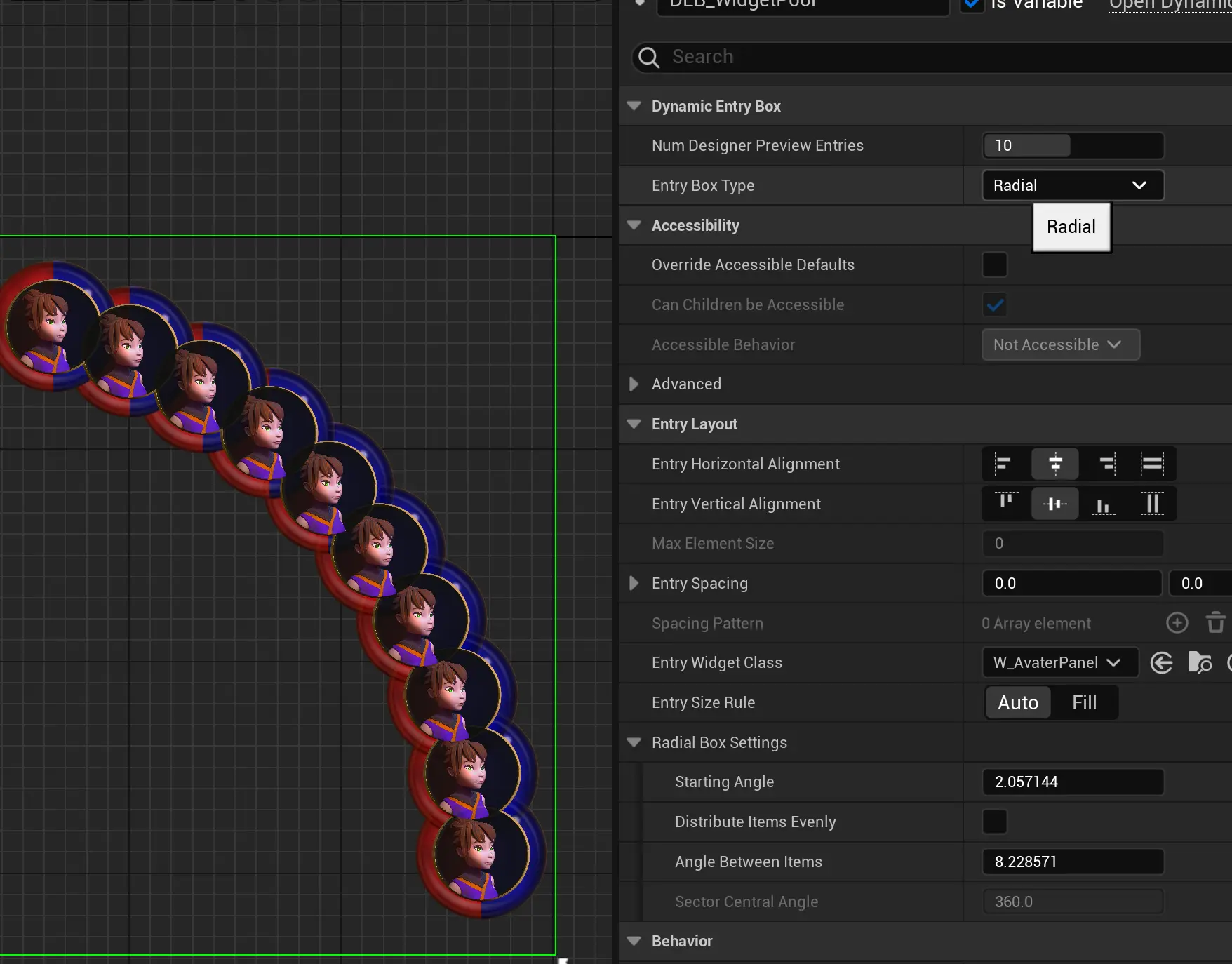WARNING
this post is base on Aura GAS Course
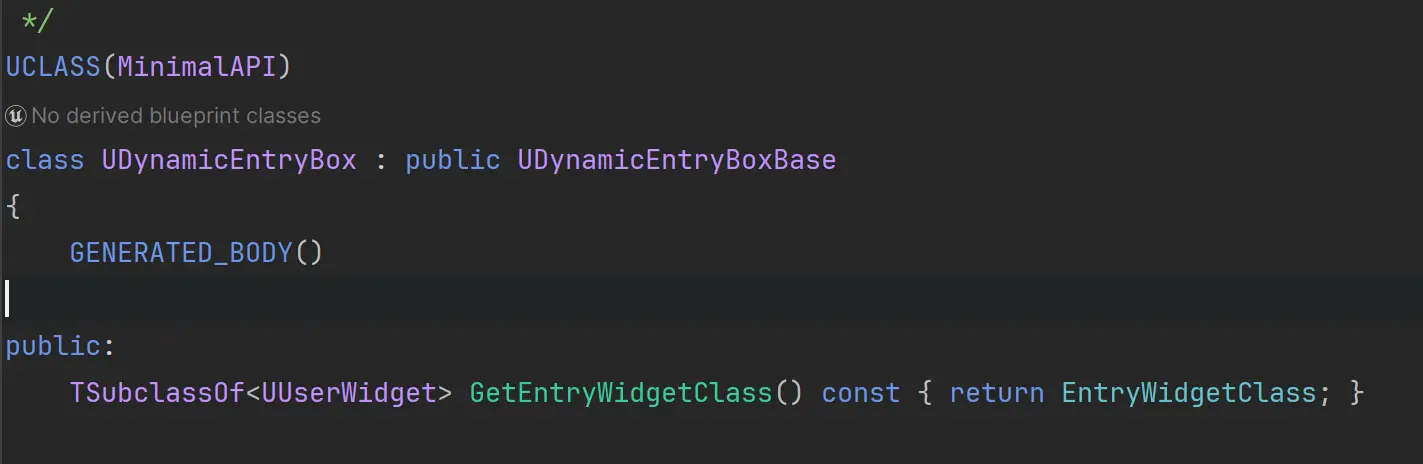
I found a built-in widget pool in the UE source code, so I think we can use it for the Aura Damage Floating Text. Because in some scenarios, characters may create a lot of floating widgets and then just remove them, which could cause a slight performance loss.
(Widget pool may offer minimal performance improvement, making it challenging to provide a quantitative comparison. Please carefully consider whether you need to utilize it.)
Scenario
Too many floating texts are being created and destroyed at the same time.
Main Functions
DynamicEntryBox(5.2-5.4)
UUserWidget* NewEntryWidget = EntryWidgetPool.GetOrCreateInstance(InEntryClass);This is a piece of code from UDynamicEntryBox, showing us how to use a widget pool. We can use UDynamicEntryBox in Blueprint directly, without writing any C++. UDynamicEntryBox provides these two main functions to create and release widget entities:
- BP_CreateEntry: Retrieves or creates a widget entity.cpp
UFUNCTION(BlueprintCallable, Category = DynamicEntryBox, meta = (DisplayName = "Create Entry", AllowPrivateAccess = true)) UMG_API UUserWidget* BP_CreateEntry(); - RemoveEntry: Releases the entity when not in use, removes it from the parent, but caches it for re-use.cpp
UFUNCTION(BlueprintCallable, Category = DynamicEntryBox) UMG_API void RemoveEntry(UUserWidget* EntryWidget);
Blueprint
create a UserWdiget, place a DynamicEntryWidget
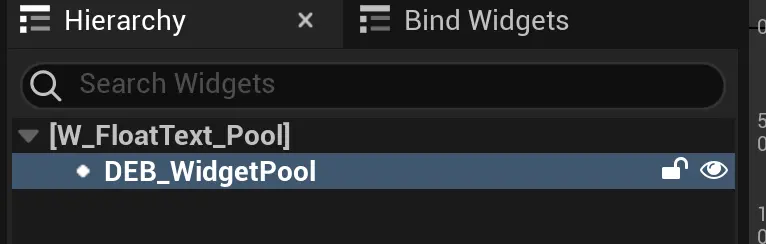
set the box type to overlay
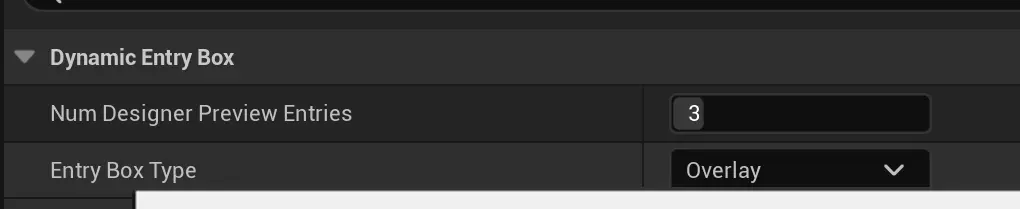
set the aura floating text widget class
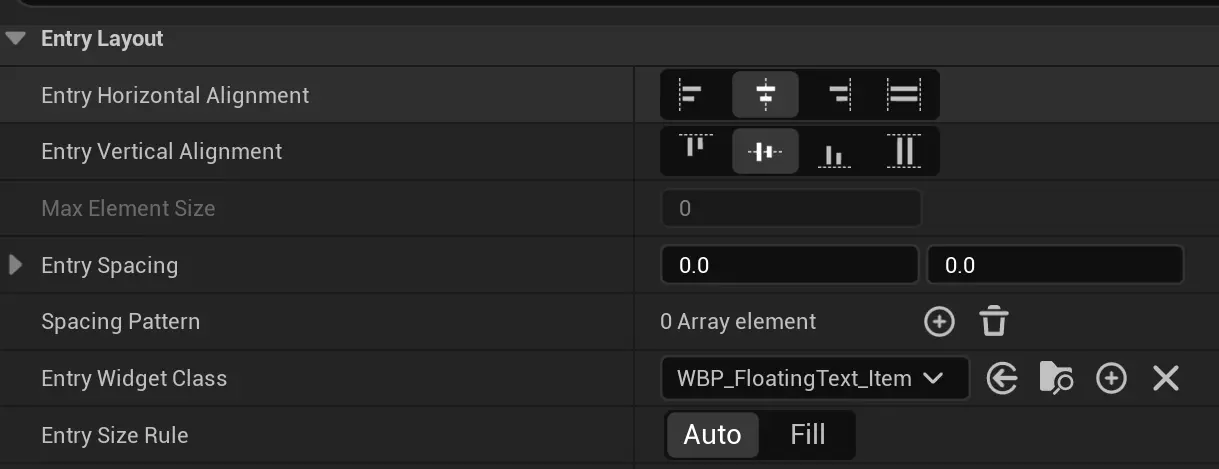
CPP
Update AuraPlayerController, Update AuraPlayerController, no need to create and remove WidgetComponent anymore.
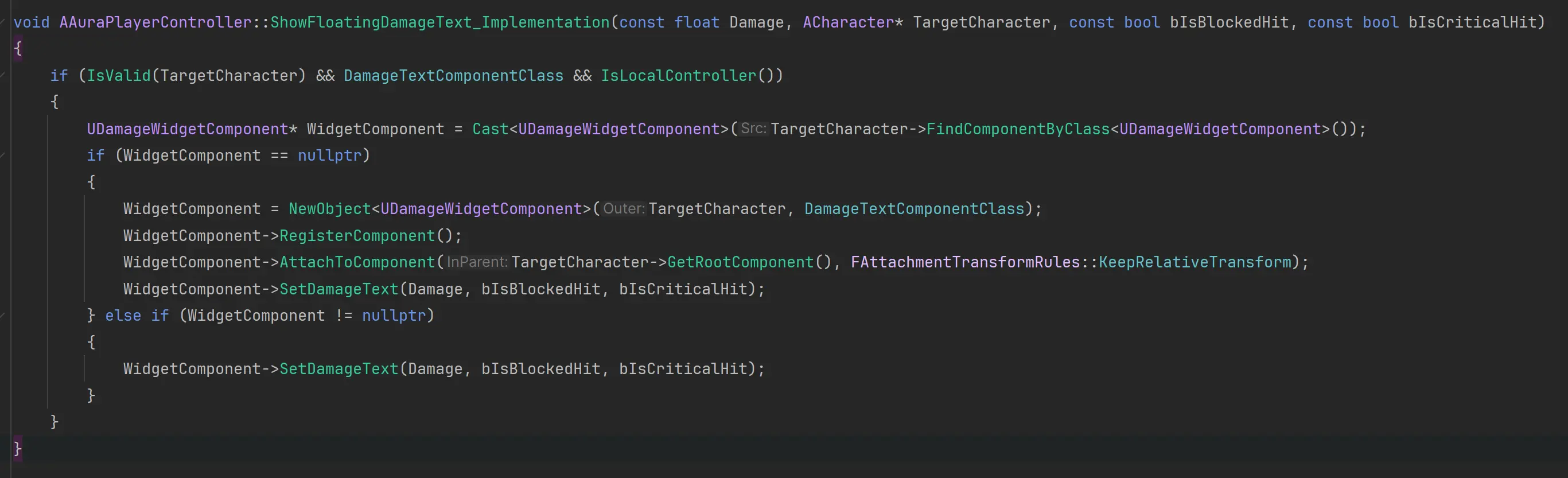
Since it's difficult to notify DynamicBox to release the widget after the animation ends in Blueprint, I tried but found it challenging, so I switched to implementing it in C++ . I Update UDamageTextComponent like so:
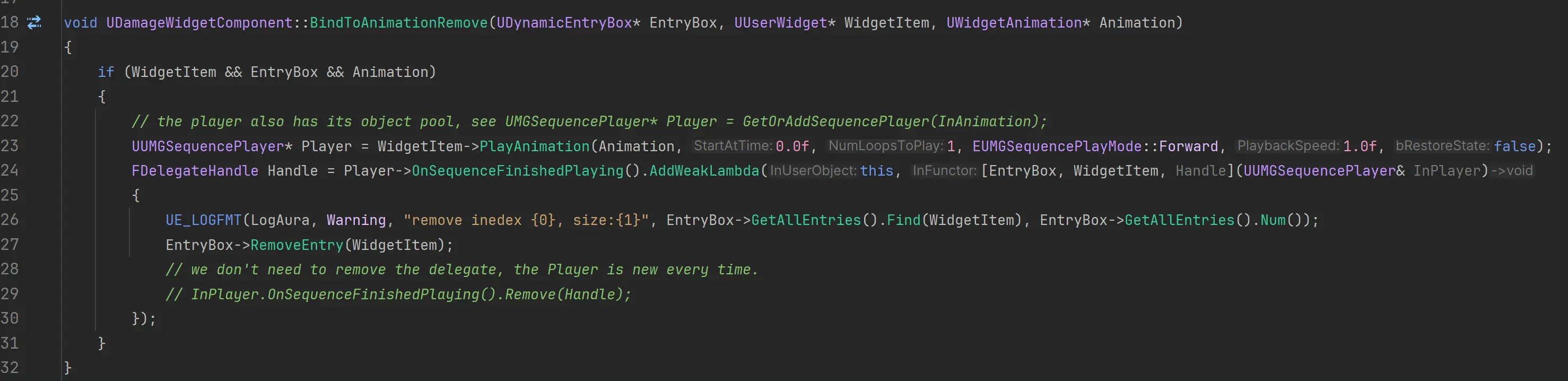 Make sure the log doesn't keep increasing in size. If it does, then the configuration is correct. Otherwise, it means new entries are being created continuously.
Make sure the log doesn't keep increasing in size. If it does, then the configuration is correct. Otherwise, it means new entries are being created continuously.Attention, the instances of DynamicBox will be automatically destroyed when the reference count drops to 0 upon the death of the character. If you have other references to the floating widget elsewhere, you may need to manually clean them up.
Usage
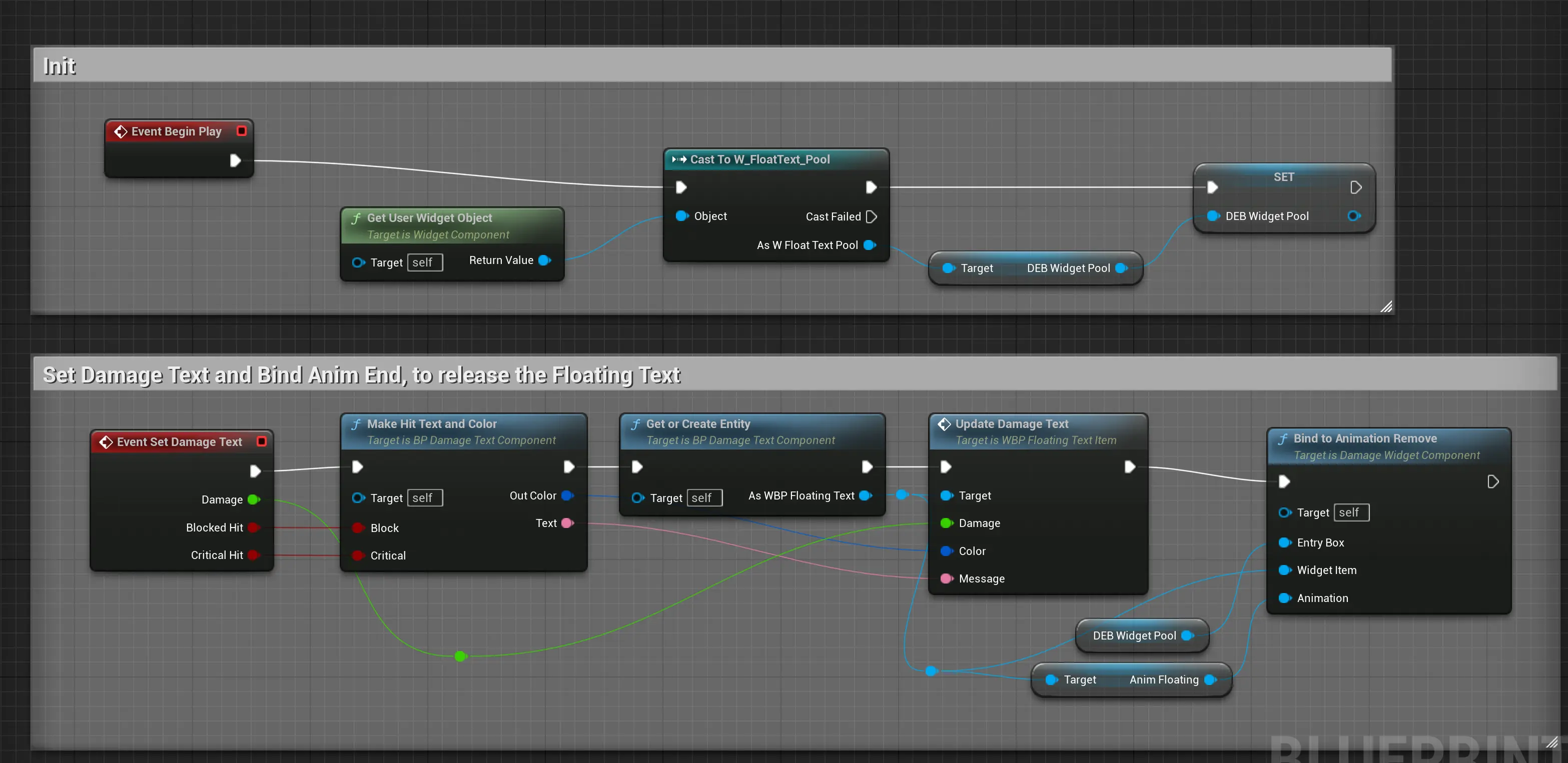
Other
The DynamicBox has some other interesting features, such as radial.