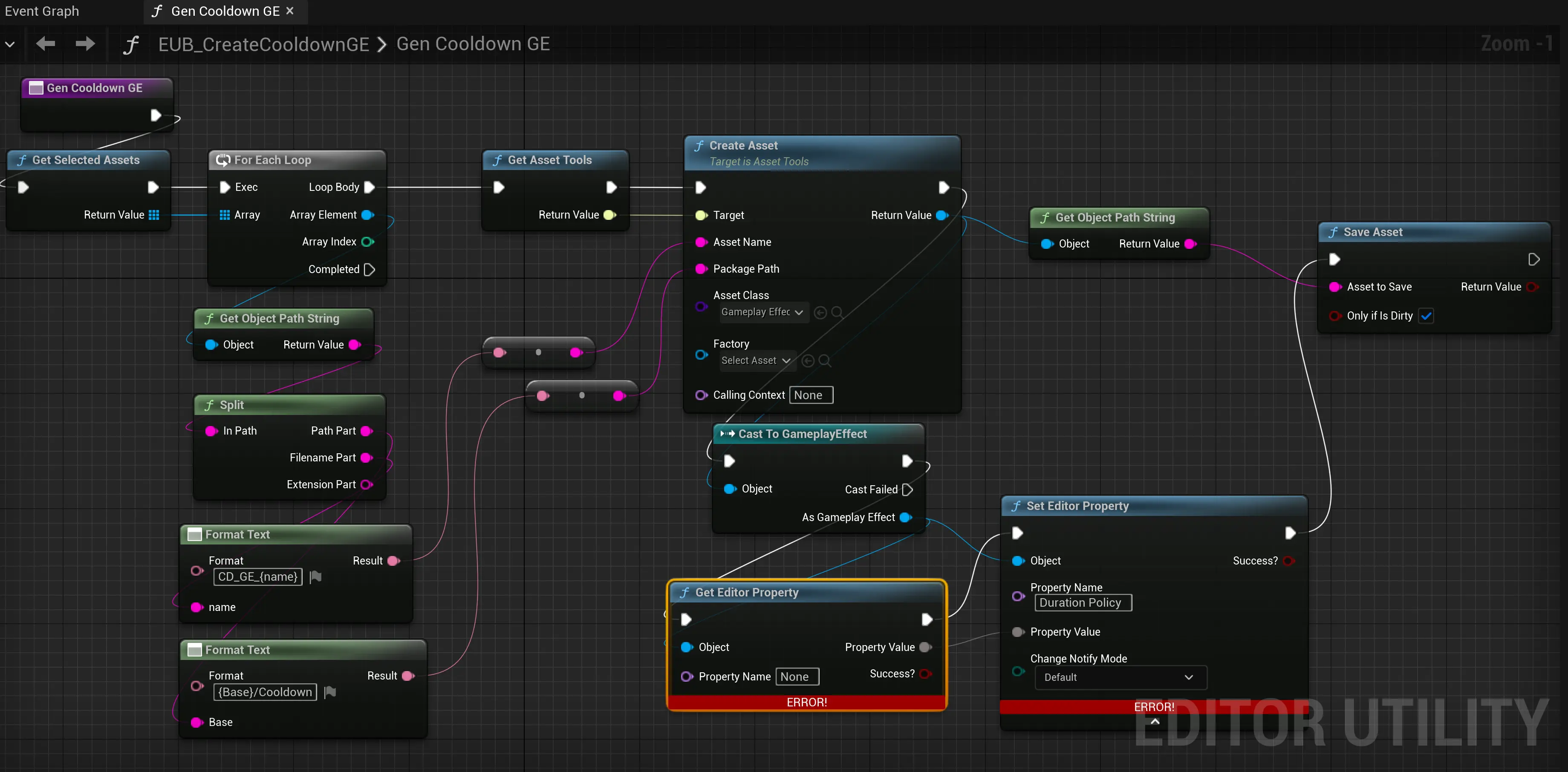大部分技能的冷却都是非常简单的配置,我不想每个简单的GE 都去手动创建,所以这里我写了一个自动创建的 Asset Action。
大概200多行代码,可以作为其他Action的模板,过程中我学到了很多东西,我会附上这个功能的完整代码,希望它对你也有帮助。
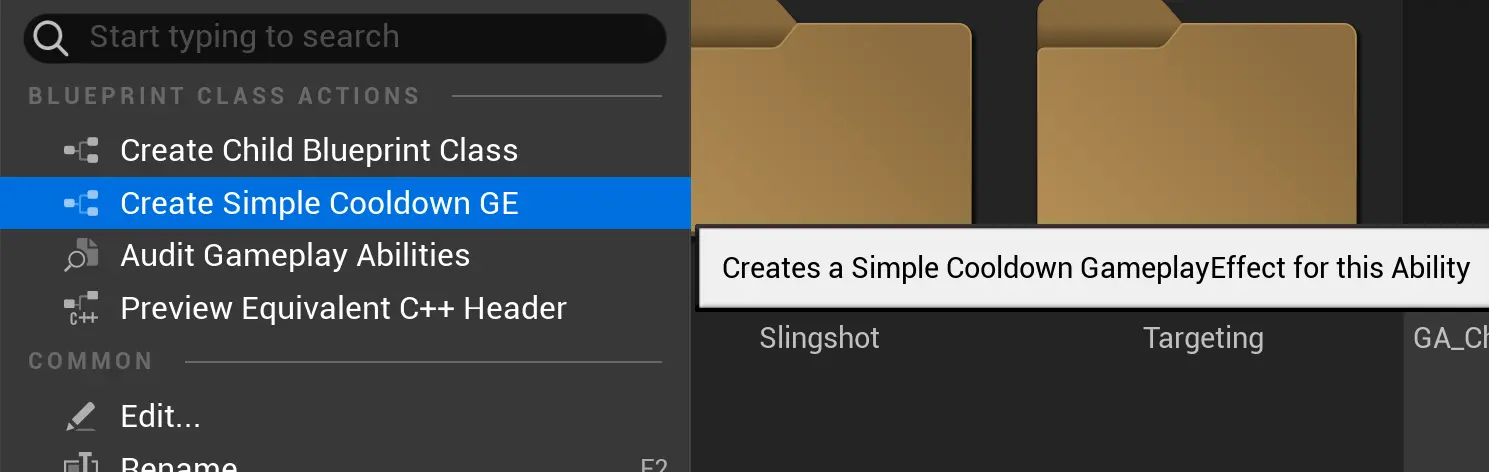
思路
WARNING
之前的实践告诉我,我们最好不要在运行时动态创建GE,所以这里就直接用Asset Action自动创建。
在Gamepaly Ability 里面定义冷却时间字段,然后右键 找个自定义 Action然后自动创建一个GE。除了创建GE本身,还有创建一个对应的cool down Tag.
Editor Module
由于对 Asset经常操作,是属于 Editor Module的内容,所以需要先创建一个 Editor Module,
使用Rider可以很好地帮我们创建
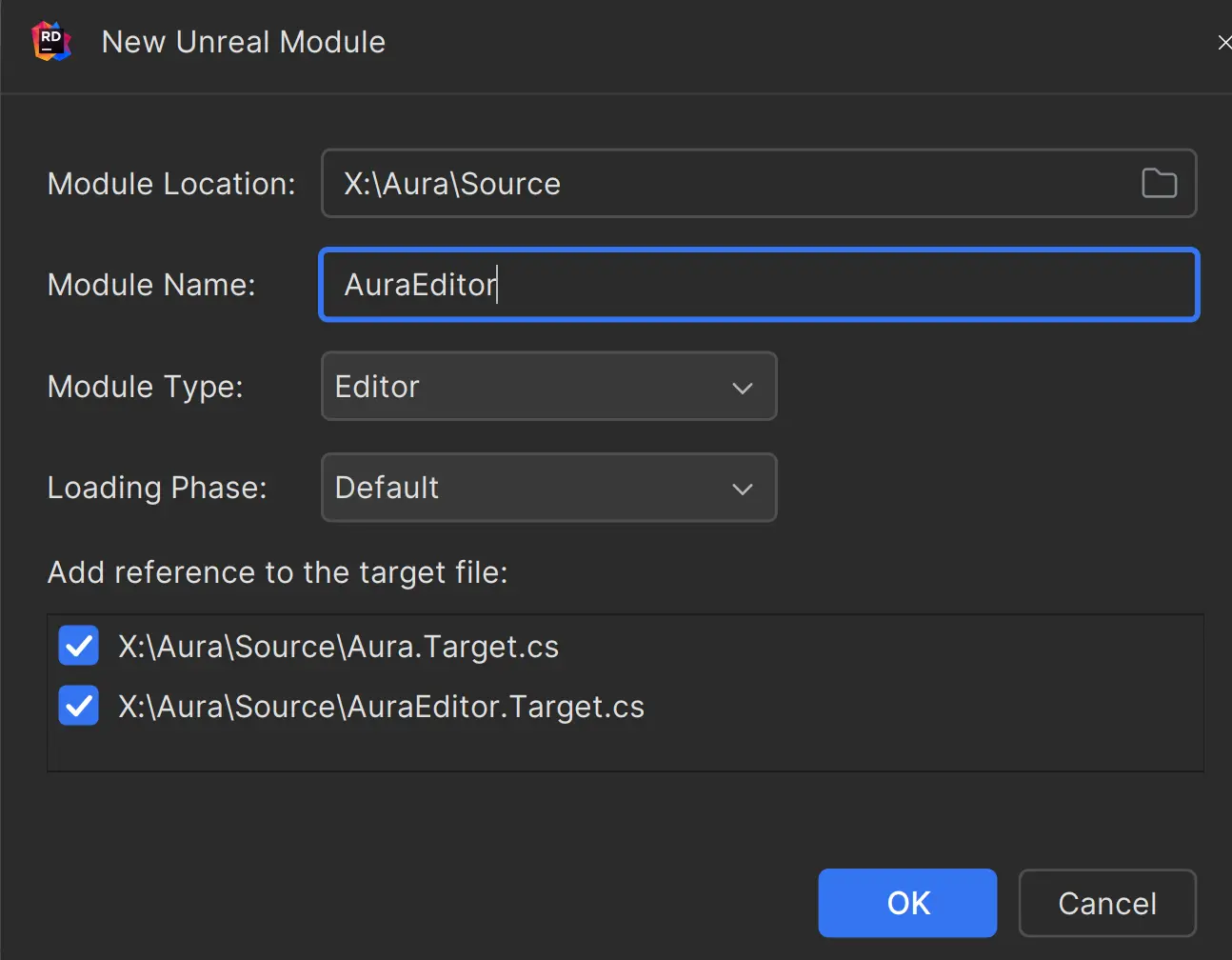
添加依赖 (private 还是 public 写的过程中Rider自动添加我没去管)
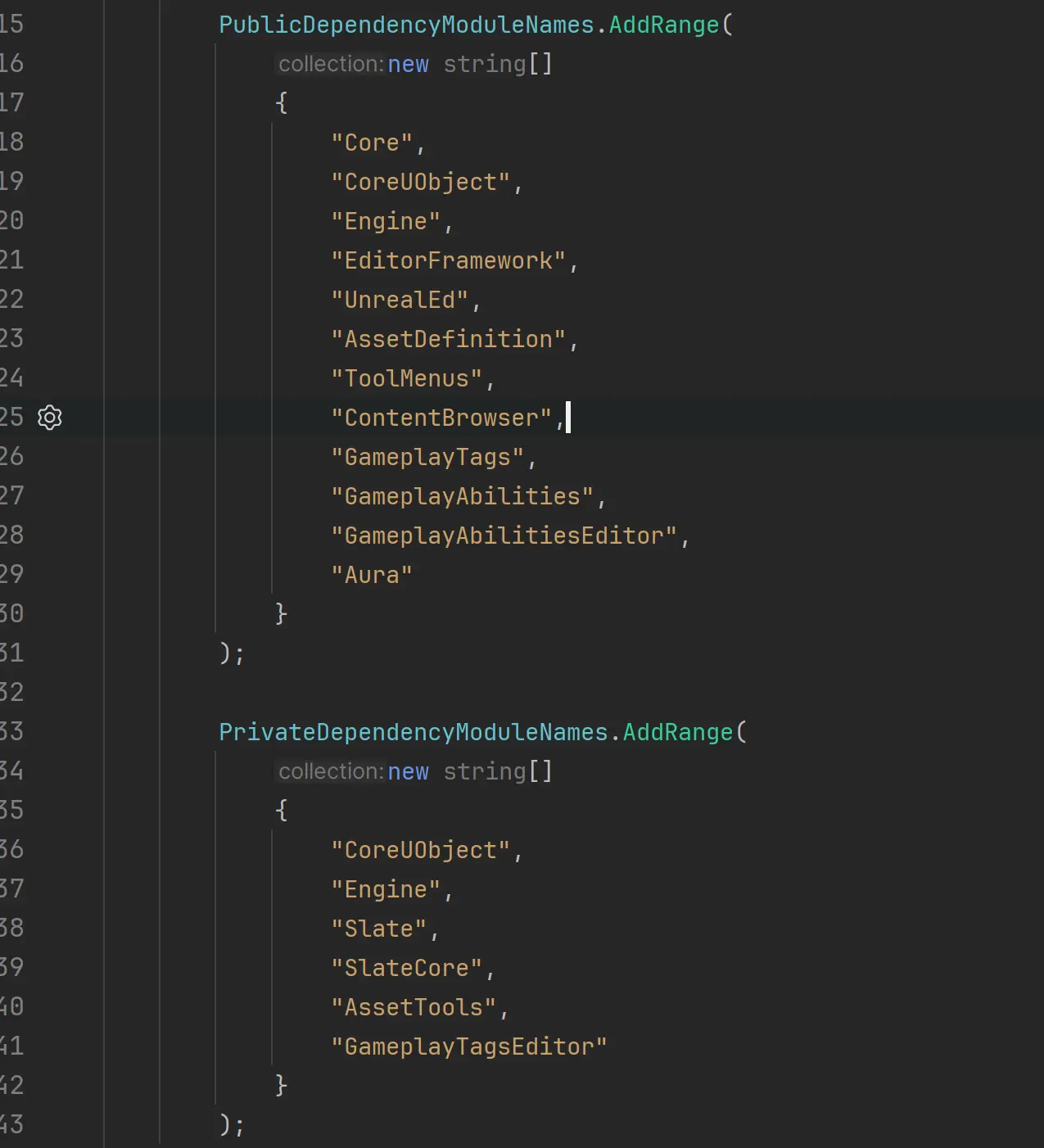
自定义AssetDefinition
原本是使用 UAssetDefinitionDefault 来实现 asset action的,但注释提示说,这个类已经过时了,需要用AssetDefinition
一开始我直接 UGameplayAbility 对创建AssetDefinition,但发现 UGameplayAbility其实是属于 blueprint asset,而 blueprint asset 必然是已经在引擎内部实现了,自己实现的会覆盖掉引擎内部的实现,可能要继承,但情况就变得复杂。好在看到内部的例子,AssetDefinition 不是一定要实现的。可参考【GameplayAbilityAudit】的实现。
自定义MenuExtension_xxx
namespace MenuExtension_YourActions
只需要在命名空间里实现 一个叫做 延迟注册的方法即可。
static FDelayedAutoRegisterHelper DelayedAutoRegister(EDelayedRegisterRunPhase::EndOfEngineInit, []
实现细节
有两个主要细节:
创建GE 的蓝图资产
创建GameplayTag 并保存到 .ini 文件里
创建GE
FAssetToolsModule& AssetToolsModule = FModuleManager::GetModuleChecked<FAssetToolsModule>("AssetTools");
首先获得AssetToolsModule
UBlueprintFactory* BlueprintFactory = NewObject<UBlueprintFactory>();
BlueprintFactory->ParentClass = UGameplayEffect::StaticClass();
// do not Use GE directly
// UGameplayEffect* NewGE = Cast<UGameplayEffect>(AssetToolsModule.Get().CreateAsset(CooldownGEName, NewGEPath, UGameplayEffect::StaticClass(), nullptr));
UObject* CreatedAsset = AssetToolsModule.Get().CreateAsset(CooldownGEName, NewGEPath, UBlueprint::StaticClass(), BlueprintFactory);创建GE的蓝图资产,这里需要使用BlueprintFactory,而不是直接用UGameplayEffect来创建,不然只会获得UGameplayEffect的默认类型,而不是它蓝图资产。
// GE Blueprint Asset Class
UClass* GeneratedClass = GE_Blueprint->GeneratedClass;
// use the CDO, not New Object
UGameplayEffect* NewGE = Cast<UGameplayEffect>(GeneratedClass->GetDefaultObject());然后就是获得该蓝图里的GeneratedClass,以及内部的CDO,才能用代码给他赋值。
创建GameplayTag
需用用到IGameplayTagsEditorModule,所以必须先添加依赖。用法比较简单:
- 判断项目是否允许通过ini 文件来创建GameplayTagcpp
const UGameplayTagsManager& Manager = UGameplayTagsManager::Get(); // Only support adding tags via ini file if (Manager.ShouldImportTagsFromINI() == false) { return; } - 创建GameplayTag,
static FName DefaultTagINI = "DefaultGameplayTags.ini";文件名暂时默认为DefaultGameplayTags.inicppconst TSharedPtr<FGameplayTagNode> TagNode = Manager.FindTagNode(CooldownTagName); if (!TagNode.IsValid()) { const FString TagComment = FString::Format(TEXT("Auto Gen Cooldown Tag for {0}"), {TagName}); IGameplayTagsEditorModule::Get().AddNewGameplayTagToINI(TagName, TagComment, DefaultTagINI); }
完整代码
其他尝试
blueprint editor script
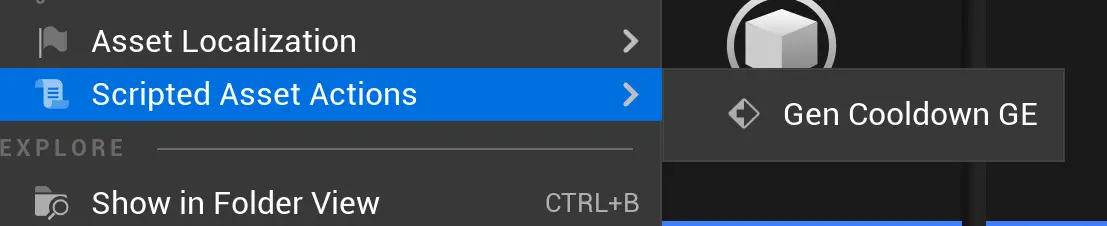
我进行过尝试,但只能创建GE文件,赋值部分暂时没找到方法。 Set Editor Property 我不知道如何操作,如果有人知道,请留言。