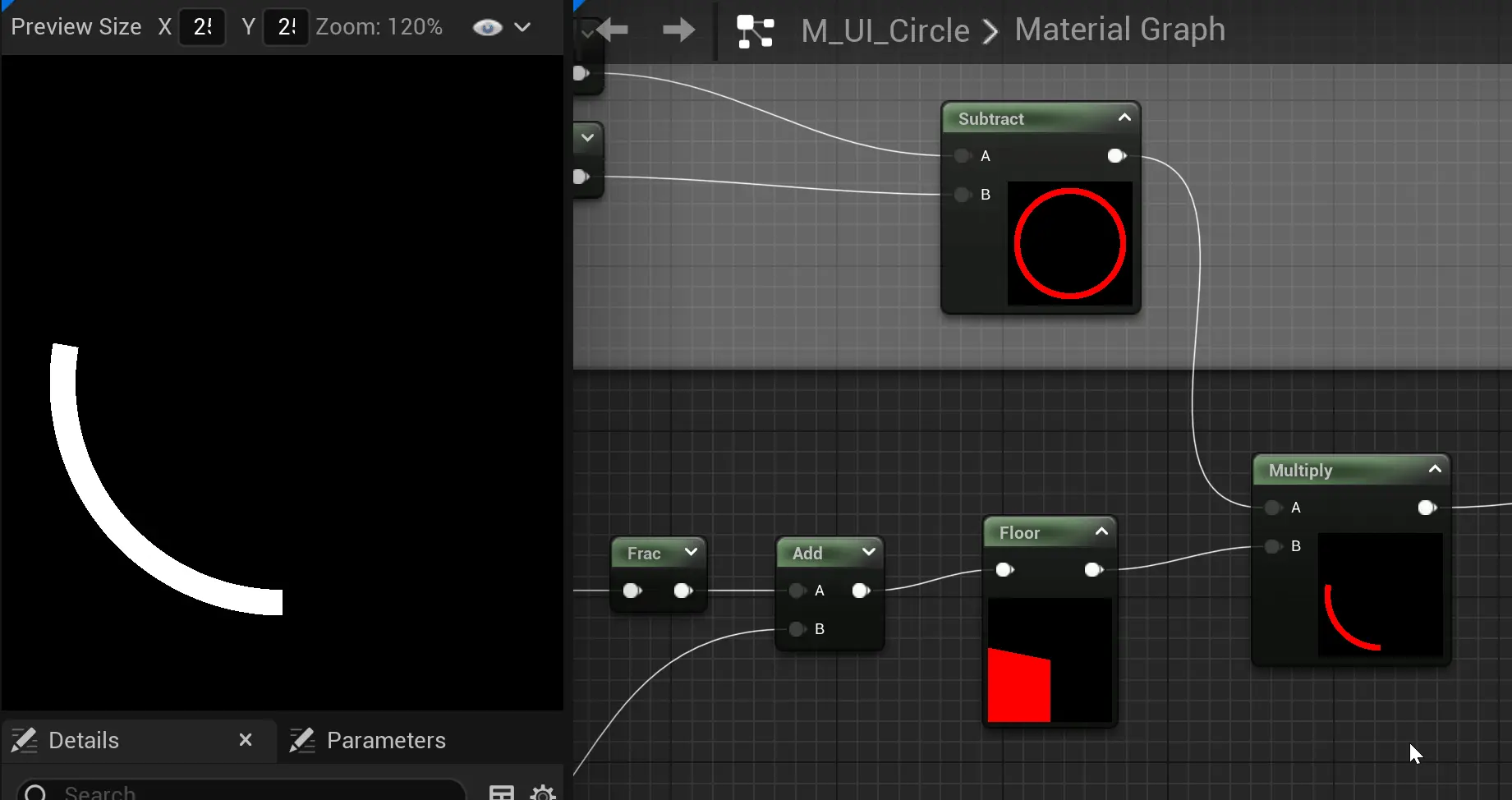Material
Here are several ways to draw circles in the material function:
Coordinate System
Choose your coordinate system based on preference.
Simple Coordinate System
Simple and easy to use, with few nodes. The point (-1, -1) is in the top right corner, which may feel counterintuitive at first compared to what's shown in textbooks, but you'll get used to it. 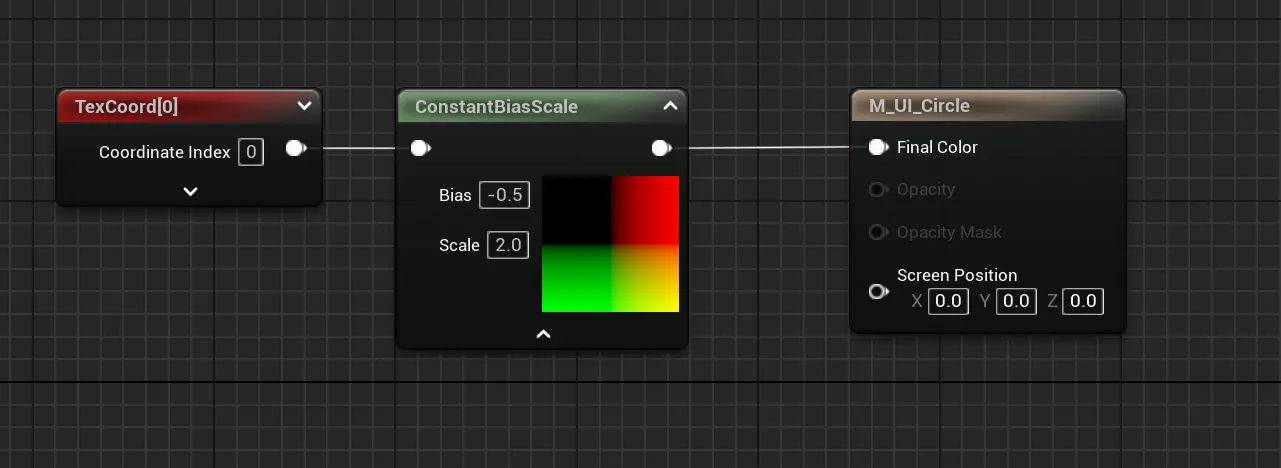
Standard Coordinate System
The standard coordinate system involves two additional steps: rotation and swapping the XY axes. Although it requires two more instructions, a good coordinate system aids in understanding. 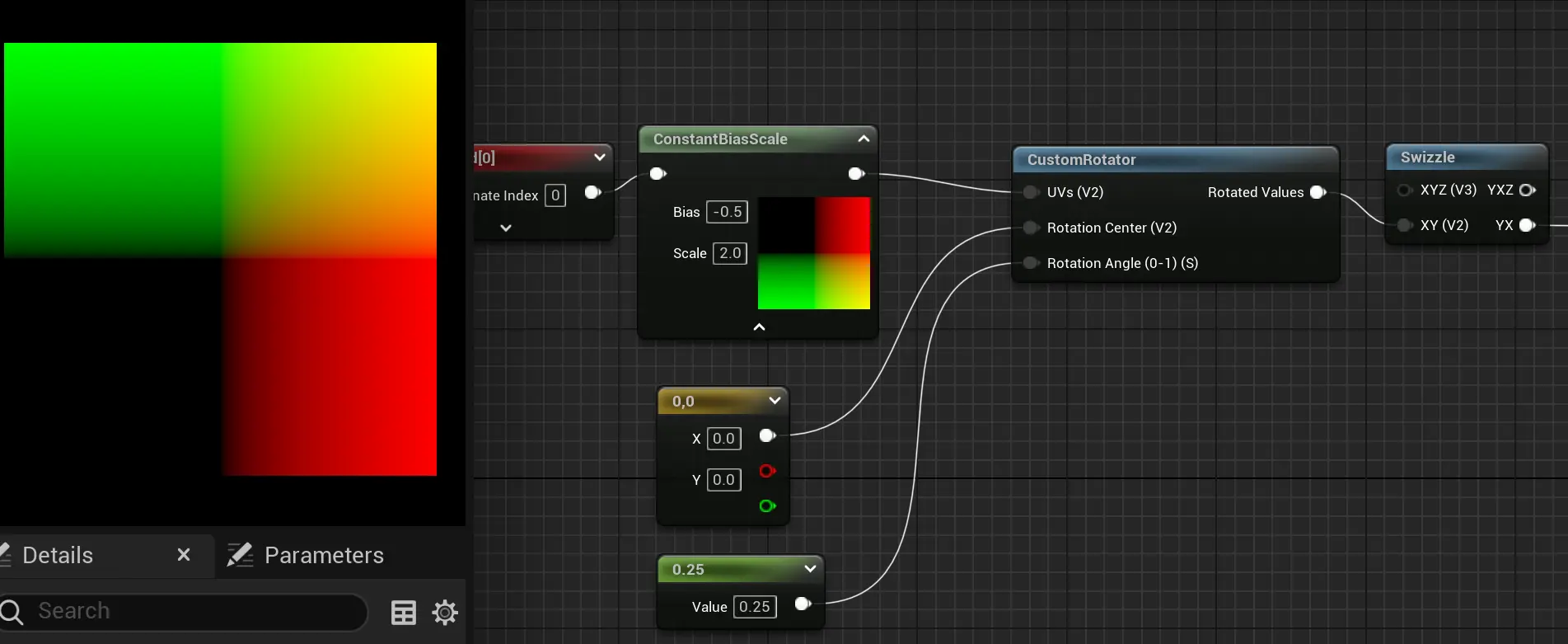
Drawing Circles
Lerp One
Interpolate between 0 and -1 based on the distance field as a ratio. 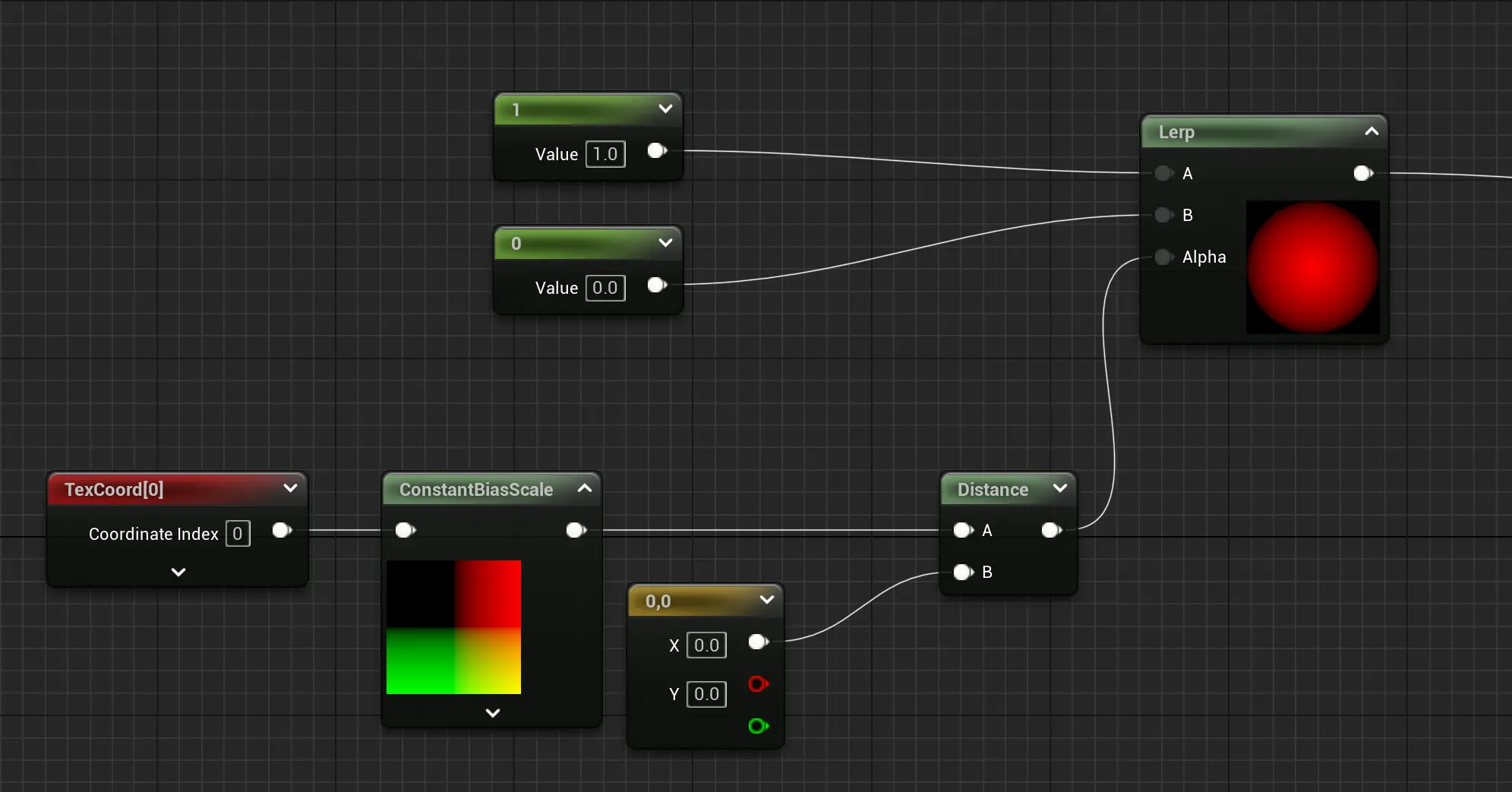
Subtract and Multiply
Values below 0.8 are negative, resulting in a fully black circle. Multiplication is used to control the edges, making them sharper as the value increases. 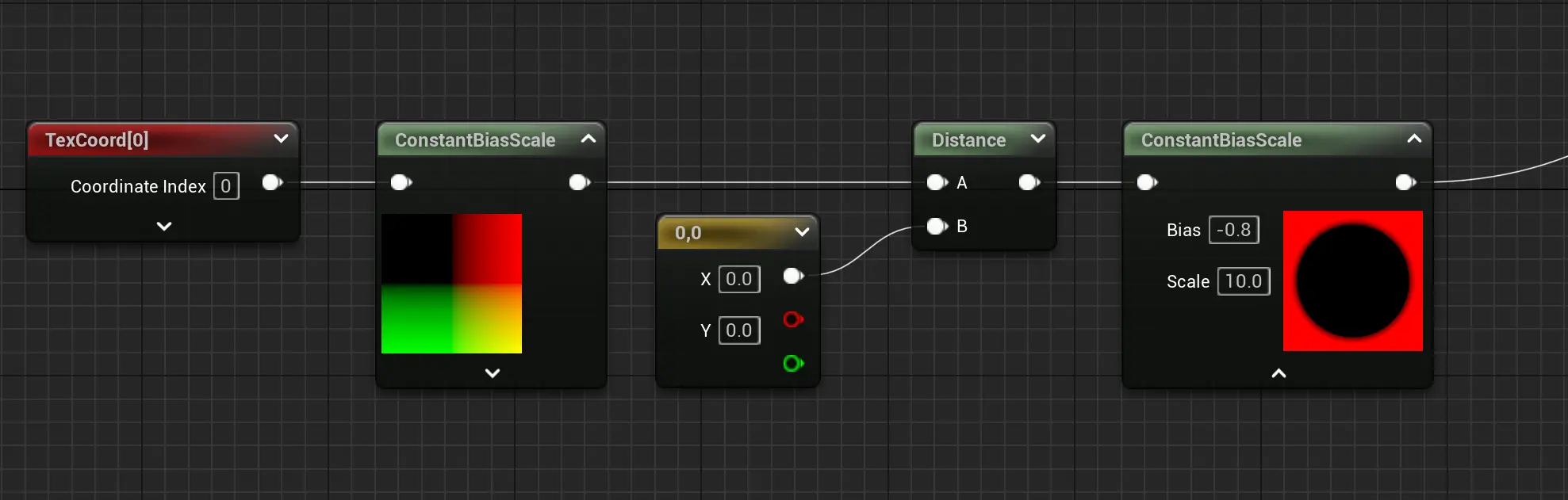
RadialGradientExponential
This built-in function is not recommended for drawing regular circles as it involves a relatively high computational load. While the previous methods required 47 instructions, this one needs 51. It can generate a cotton candy-like circle. 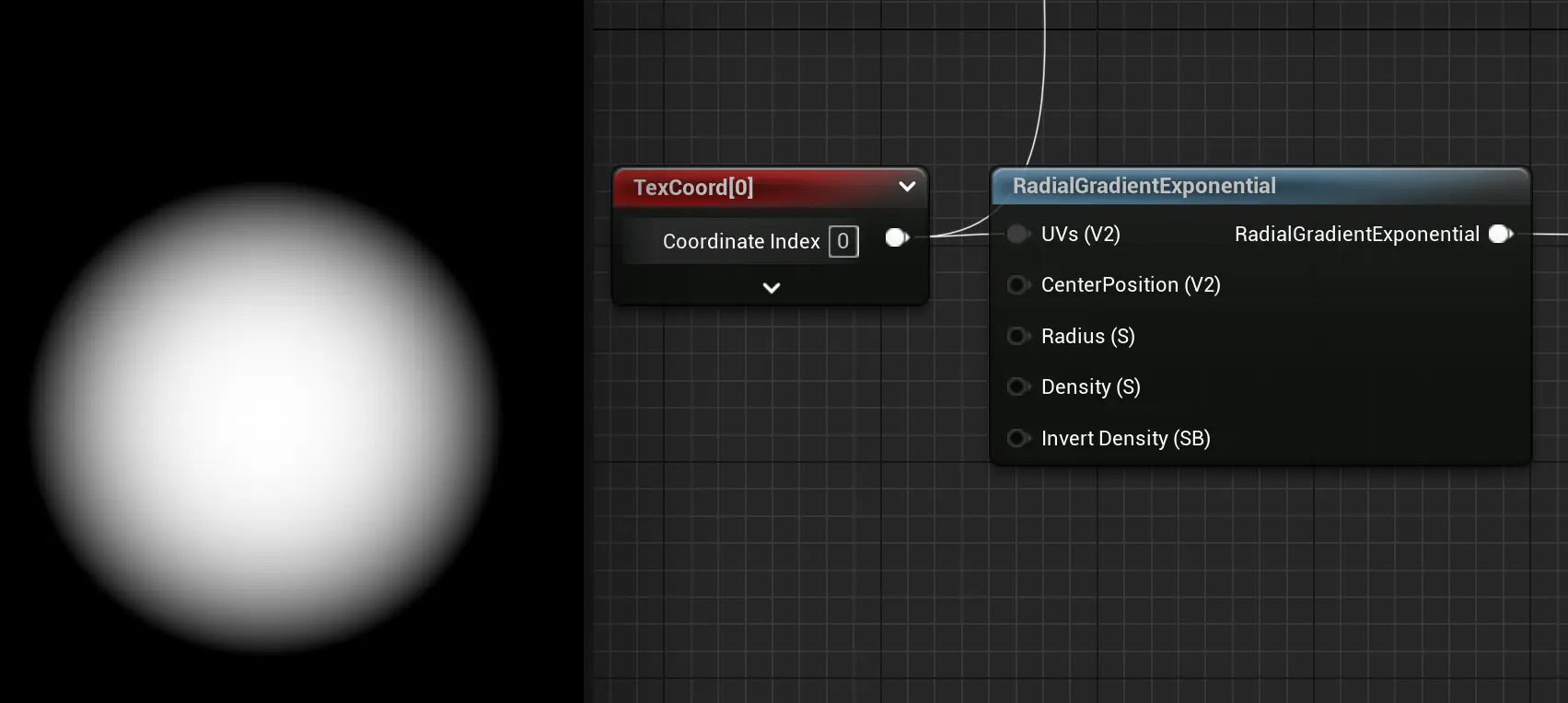
The internal implementation is complex, and unless you specifically need this effect, it's not necessary to use it. 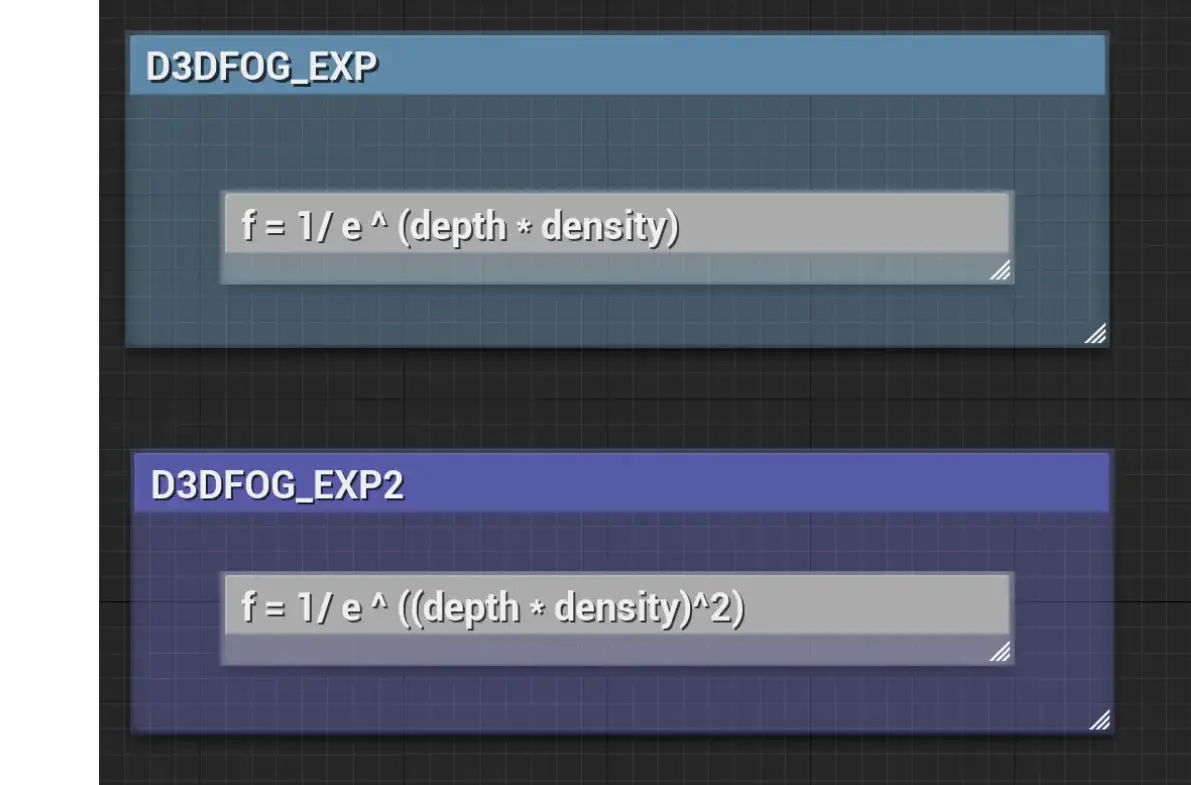
SphereGradient
The built-in function SphereGradient creates a circular gradient similar to the image below. It uses the circle equation to achieve a smooth transition effect. It is still not recommended for drawing standard circles. 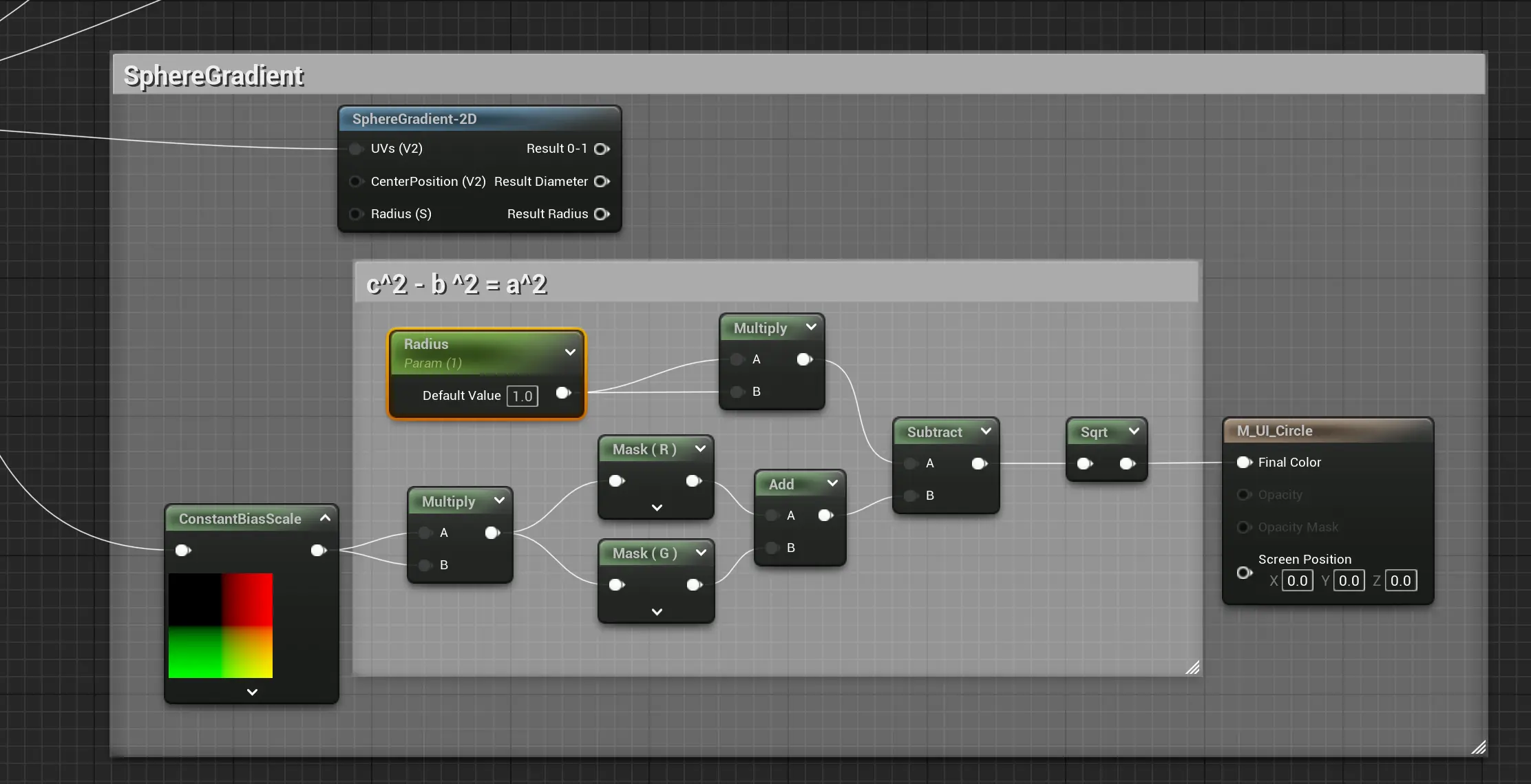
smoothstep
Highly recommended for drawing the simplest circles. When max equals min, there's no need to handle gradient values, and the output values range purely from 0 to 1. It's worth mentioning that if you swap min and max, it will reverse. For consistent direction, it's better to use 1-x. 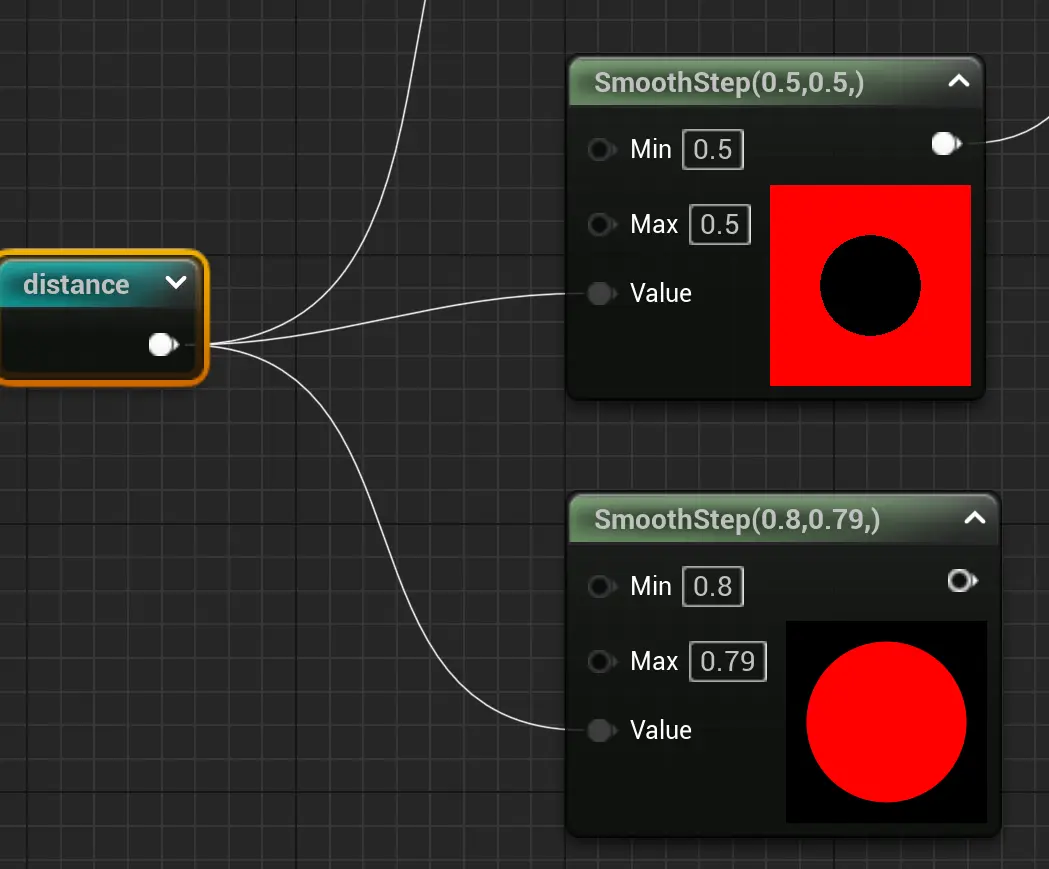
Drawing Rings
Based on the above methods, drawing a large circle first and then a smaller one can create rings.
Multiplication
Two circles, one positive and one negative. The overlapping area is positive, and rounding up the product. 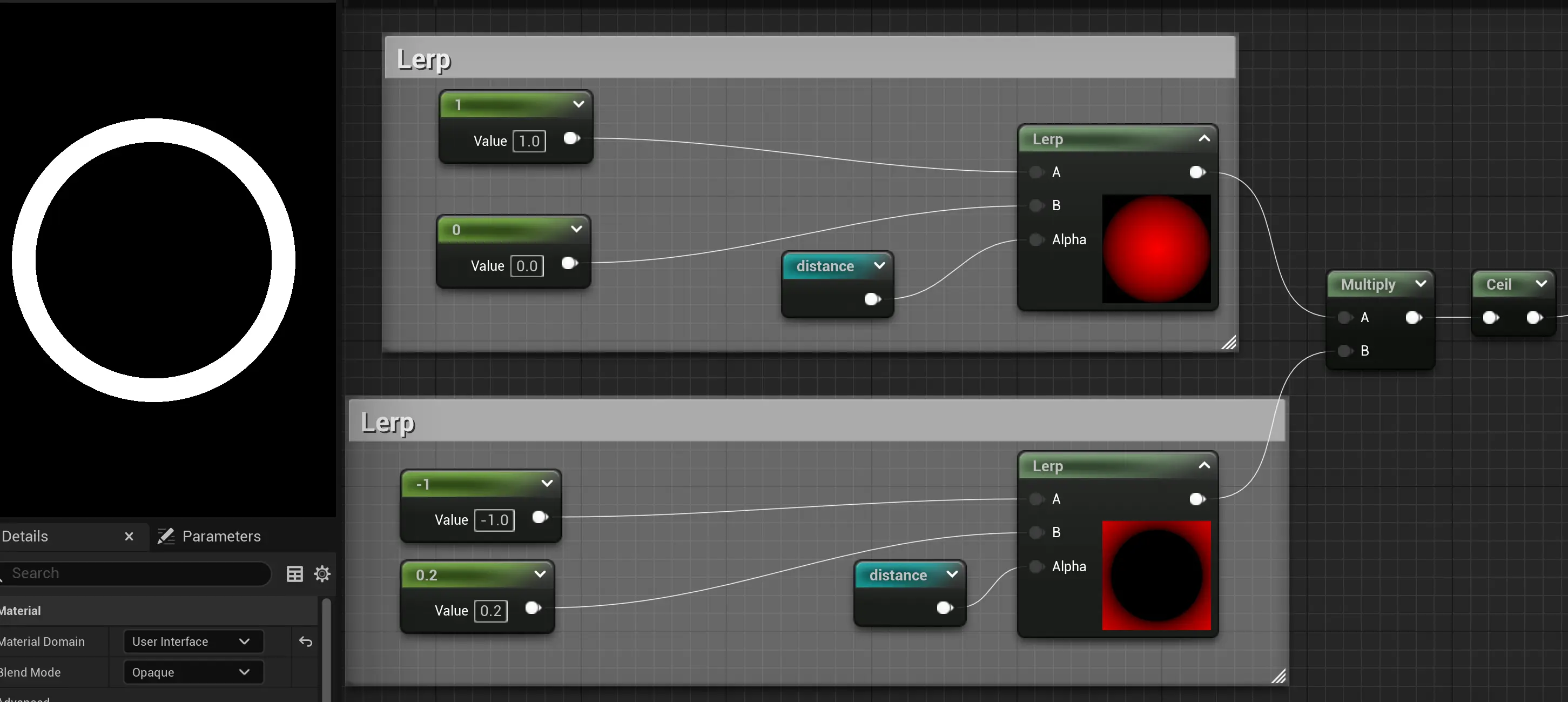
Dot Product
Dot product of two circles ranges from -1 to 1. The more similar the overlapping parts, the closer to 1. 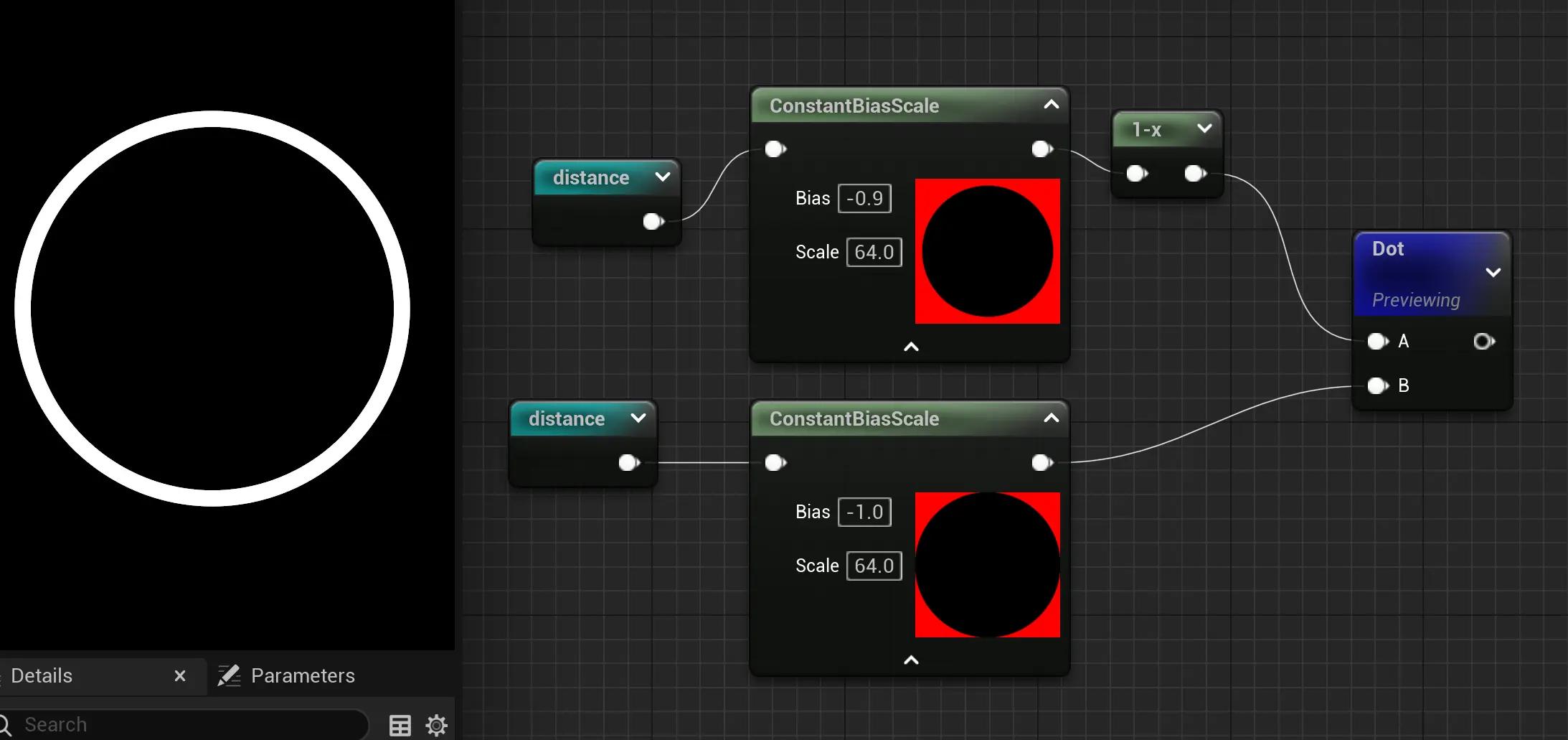
Subtraction
Using smoothstep produces pure 0s and 1s, which is excellent. 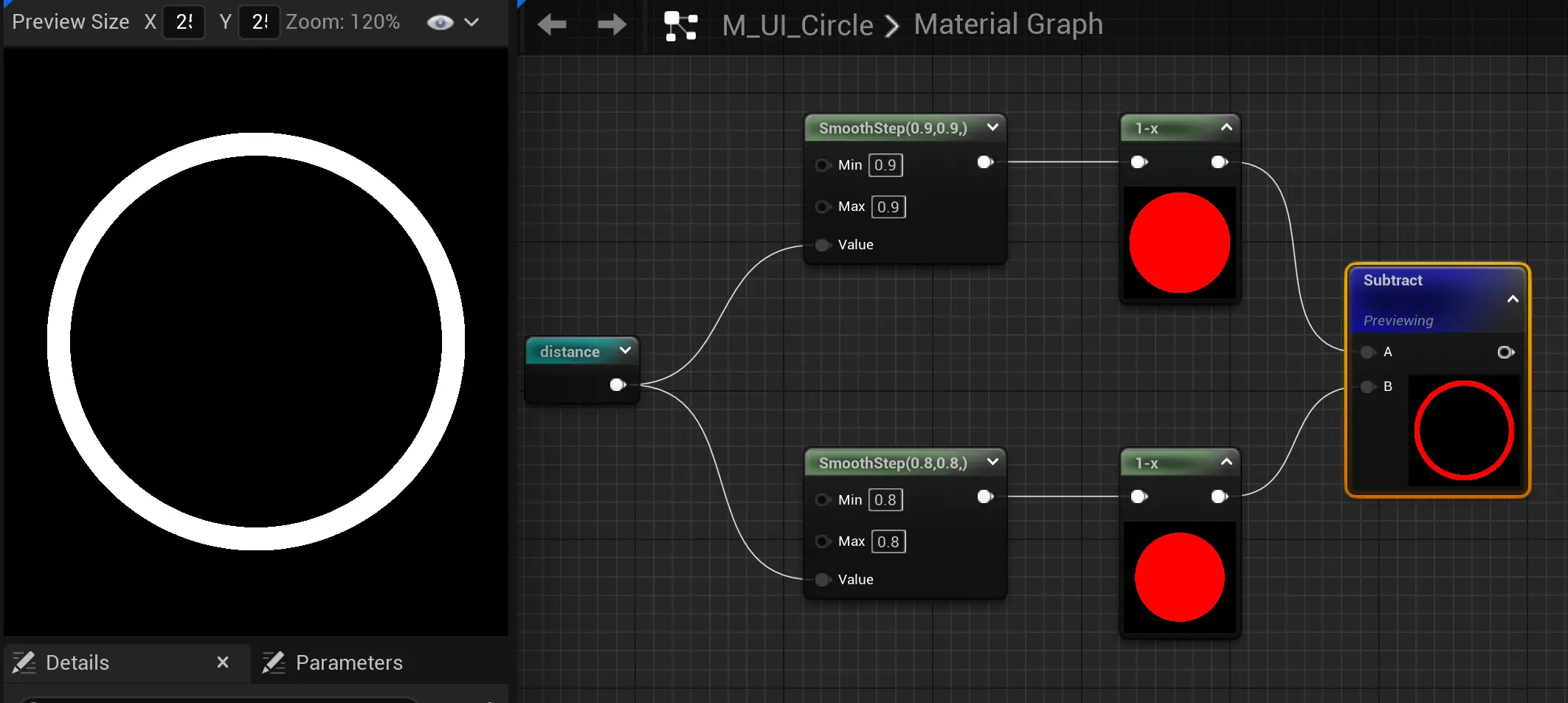
Animation
Here, the animation is driven by periodic time. 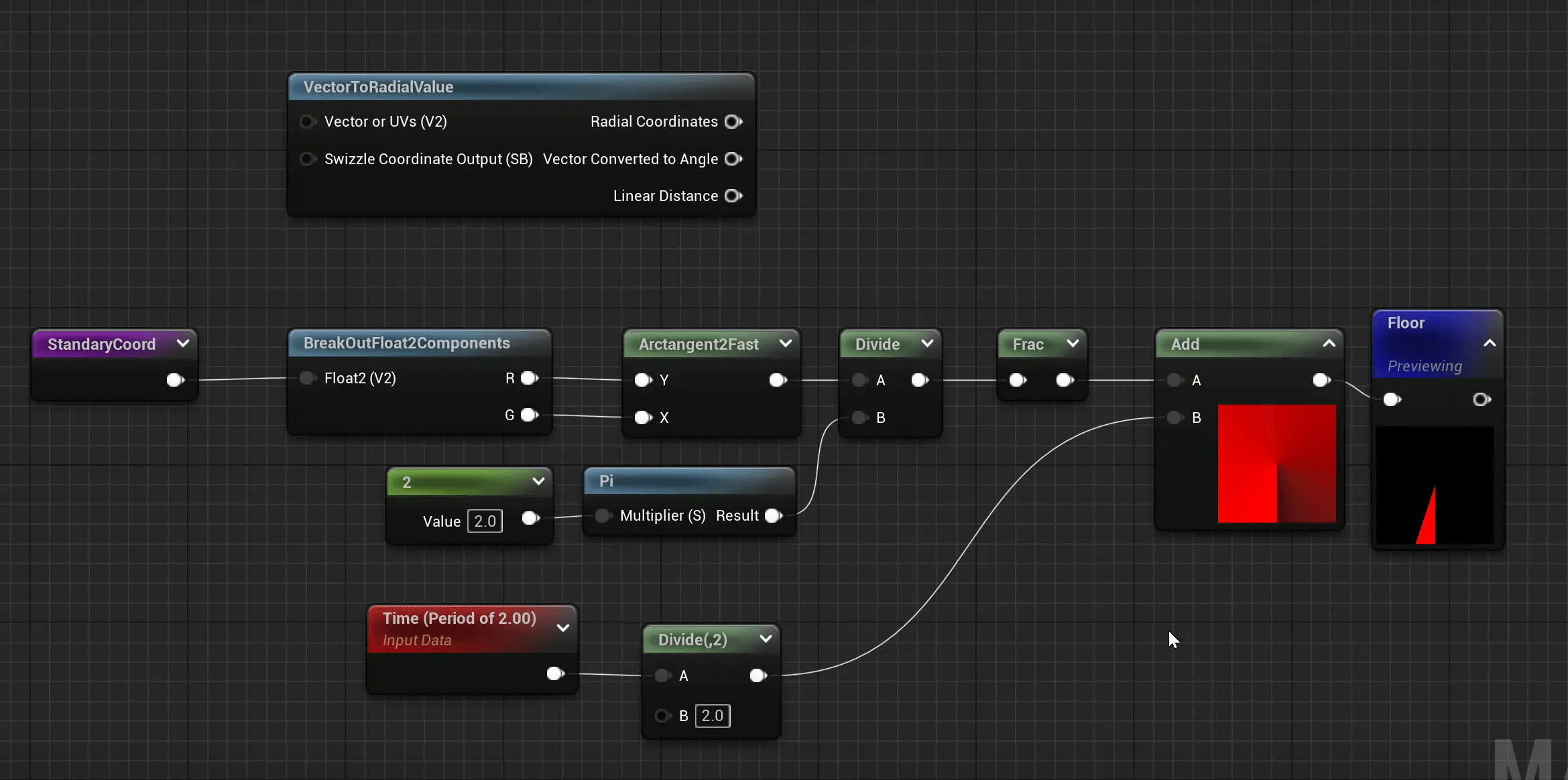
The range of atan2 is
- Dividing by 2π narrows the range to
. - frac handles negative numbers by using 1-x. For example, for -0.4, the decimal part is 0.4, and 1-0.4=0.6.
- As the frac operation continues to increase, it reaches 1, allowing a complete rotation.
Simple Combination