类型转换
static_cast
效率高,但不安全。
static_cast 的转换逻辑完全由编译器在编译阶段决定,不涉及任何运行时检查。它的本质是告诉编译器:
“我知道这两个类型在逻辑上是兼容的,请直接按目标类型重新解释这段内存。”
static_cast的潜在危险
class Base { /* 无虚函数 */ };
class Derived : public Base { int data; };
Base* b = new Base();
Derived* d = static_cast<Derived*>(b); // 编译通过,但危险!
d->data = 42; // 未定义行为:访问不存在的内存!
// 另外 ,如果是向上转换,会隐藏子类的成员的可视性。
Derived* d = new Derived();
Base* b = static_cast<Base*>(d); // 上行转换
// 内存布局
|-----------------------------|
| Base 子对象(空) | <-- b 指向这里
|-----------------------------|
| Derived::data (int) | <-- data 实际存在,但无法通过 b 直接访问
|-----------------------------|- 底层行为:
- 编译器直接将
b的地址当作Derived*使用。 Derived的内存布局要求data成员位于基类子对象之后,但Base对象并没有这部分内存。- 写入
d->data会覆盖未知内存区域,可能导致程序崩溃或数据损坏。
- 编译器直接将
dynamic_cast
效率低但安全。
dynamic_cast 的转换逻辑依赖运行时类型信息(RTTI),通过查询对象的虚函数表(vtable)中的类型信息,验证转换的合法性
dynamic_cast的安全性
class Base { virtual void f() {} }; // 有虚函数
class Derived : public Base {};
Base* b = new Base();
Derived* d = dynamic_cast<Derived*>(b); // 返回 nullptr
if (d) {
d->doSomething(); // 安全:不会执行
}- 底层行为:
- 通过
b的 vptr 找到 RTTI,发现实际类型是Base,与Derived无继承关系。 - 返回
nullptr,避免非法访问。
- 通过
底层对比总结
| 特性 | static_cast | dynamic_cast |
|---|---|---|
| 类型检查时机 | 编译时(依赖程序员知识) | 运行时(依赖 RTTI) |
| 指针/引用调整 | 仅处理编译时已知的偏移(如上行转换) | 运行时计算实际偏移(如多重继承) |
| 虚函数表依赖 | 不需要 | 必须存在(否则无法获取 RTTI) |
| 典型指令 | 直接赋值或简单算术运算(如类型截断) | 调用运行时库函数(如 __dynamic_cast) |
| 安全性 | 不安全(除非程序员确保正确性) | 安全(但可能因 RTTI 未开启而失败) |
lambda 捕获
这里记录一个lambda捕获问题作为lambda捕获的谨记内容。
起初,这里是用按值捕获,AddLambda([this,&AttributeInfo]。因为外部值也是一个引用,引用其实就是一个指针,感觉按值捕获也是一样的。然后发生很诡异的事情, BroadcastInfo 里 tag和 value都能正常设置。但AttributeChangeDelegate(这是一个动态回调)无法正确执行。
期间一直以为是const 修饰的锅,因为我把AttributeChangeDelegate设置为mutable, 感觉是因为mutable的问题。由于上面两个参数正常,我一直没有怀疑这个lambda捕获的问题。
讲道理的说,const FAttributeInfo& AttributeInfo按值捕获获得是值的副本,离开这for的作用域后原本的“值”就可能被回收。但副本指向的也是原始的AttributeInfo,理应都一样才对,所以我非常不解。 如果有人知道真实原因,请告知。
总的来说,lambda的使用还是要谨慎。
void UMenuWidgetController::BindCallBacksToDependence()
{
for (const FAttributeInfo& AttributeInfo : GetAllAttributes())
{
AuraASC()->GetGameplayAttributeValueChangeDelegate(AttributeInfo.AttributeAccessor).AddLambda([this,&AttributeInfo](const FOnAttributeChangeData& OnAttributeChangeData)
{
BroadcastInfo(AttributeInfo);
}
);
}
}
void UMenuWidgetController::BroadcastInfo(const FAttributeInfo& AttributeInfo)
{
const FAttributeInfo& ResultAttr = FindAttributeInfoByTag(AttributeInfo.AttributeTag);
//update value in data assets.
ResultAttr.AttributeValue = AttributeInfo.AttributeAccessor.GetNumericValue(AuraAS());
AttributeInfo.AttributeChangeDelegate.ExecuteIfBound(ResultAttr.AttributeValue);
}- 延迟调用的lambda(包括delegates,BindLambda) 要注意悬空引用,离开作用域后,部分已捕获的引用可能被析构。
- 捕获Uobject类型时,尽量用 弱引用TWeakObjectPtr,因为当 Lambda 捕获一个 UObject 指针时,它会创建一个强引用,只要这个lambda一直存在,就会导致Uobject无法正确回收。
集合
RemoveSwap 要删除的元素,和末尾交换位置,然后删除它,然后继续找下一个。这种方式不考虑元素的顺序,数组不会整个重排,对比RemoveAt效率高。RemoveSingleSwap是单个的版本。
/**
* Removes all instances of a given item from the array.
*
* This version is much more efficient, because it uses RemoveAtSwap
* internally which is O(Count) instead of RemoveAt which is O(ArrayNum),
* but does not preserve the order.
*
* @param Item The item to remove
* @param AllowShrinking Tell if this function can shrink the memory in-use if suitable.
*
* @returns Number of elements removed.
* @see Add, Insert, Remove, RemoveAll, RemoveAllSwap
*/
SizeType RemoveSwap(const ElementType& Item, EAllowShrinking AllowShrinking = EAllowShrinking::Yes)还有RemoveAllSwap,for循环对数组长度敏感,如果for里面涉及到删除元素的操作,用RemoveAllSwap是更好的选择。
各种Delegate和Event
更多可以参考这个:https://www.cnblogs.com/kekec/p/10678905.html
Delegate 和 Event
Delegate就是回调, Event是订阅者-观察者模型,支持多个观察者。
- 只能在C++ 使用
- 不能序列化
- 开销小
dynamic 前缀的Delegate 和 Event
动态就是蓝图也可以调用,支持两种绑定方式,BindUFunction 和 BindDynamic,其中BindDynamic是一个macro
- 蓝图可以用
- 可序列化
- 开销大
MULTICAST 前缀的Delegate
多播delegate 就是另一个版本的 Event,Event本身就是多播的,所以没有这个前缀。和Event的区别是,Event需要声明在哪个类里面使用,而多播delegate是全局通用的。MULTICAST前缀让Delegate也变成了订阅者-观察者模型
引擎内部用例
普通无参动态Delegate 和函数绑定,使用 BindDynamic,当作回调用 UDELEGATE() DECLARE_DYNAMIC_DELEGATE(FWidgetAnimationDynamicEvent);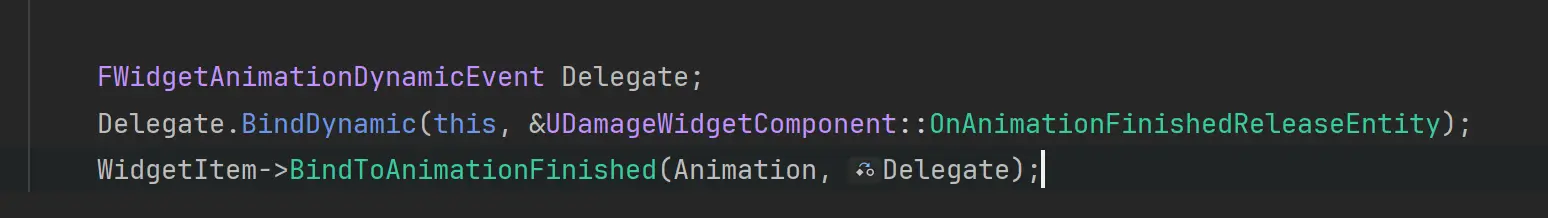
多播Delegate 和函数绑定, 使用 AddDynamic DECLARE_DYNAMIC_MULTICAST_DELEGATE(FMontageWaitSimpleDelegate);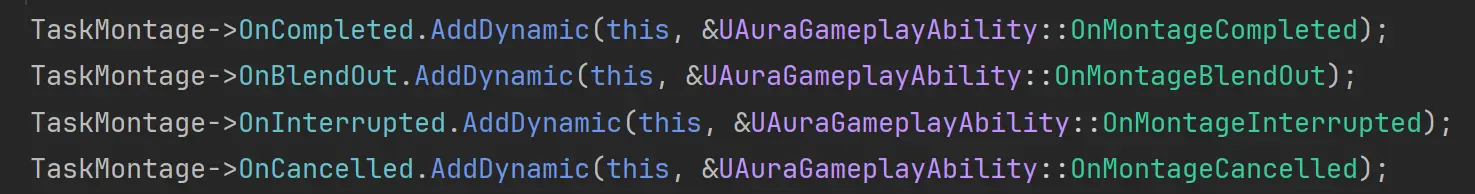
DECLARE_EVENT(MyClass, FMyEvent),第一个参数要指定给哪个类使用 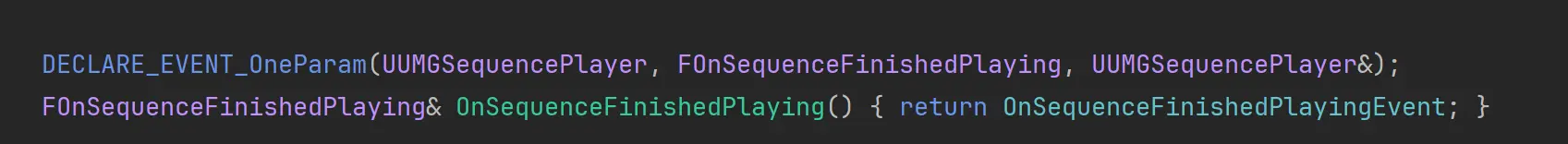
UE constants
UE_SMALL_NUMBER when you need to skip some samll number
cppbool UCommonButtonBase::NativeOnHoldProgress(float DeltaTime) { if (HoldTime > UE_SMALL_NUMBER)and more:
cpp#define UE_PI (3.1415926535897932f) /* Extra digits if needed: 3.1415926535897932384626433832795f */ #define UE_SMALL_NUMBER (1.e-8f) #define UE_KINDA_SMALL_NUMBER (1.e-4f) #define UE_BIG_NUMBER (3.4e+38f) #define UE_EULERS_NUMBER (2.71828182845904523536f) #define UE_GOLDEN_RATIO (1.6180339887498948482045868343656381f) /* Also known as divine proportion, golden mean, or golden section - related to the Fibonacci Sequence = (1 + sqrt(5)) / 2 */ #define UE_FLOAT_NON_FRACTIONAL (8388608.f) /* All single-precision floating point numbers greater than or equal to this have no fractional value. */
Log
UE_LOGFMT this very useful for print function name.
cppUE_LOGFMT(LogSwitchboard, Error, "{Func}: EVP_PKEY_derive_init", __FUNCTION__);UE_LOGFMT_EX: 更清晰,不如上面实用 命名参数使日志消息更加清晰和易读。每个字段都需要用
UE_LOGFMT_FIELD宏包装,并提供一个字段名。cppUE_LOGFMT_EX(LogCore, Warning, "Loading '{Name}' failed with error {Error}", UE_LOGFMT_FIELD("Name", Package->GetName()), UE_LOGFMT_FIELD("Error", ErrorCode), UE_LOGFMT_FIELD("Flags", LoadFlags));
Tools
- widget poolcpp
/** * Gets an instance of a widget of the given class. * The underlying slate is stored automatically as well, so the returned widget is fully constructed and GetCachedWidget will return a valid SWidget. */ UUserWidget* NewEntryWidget = EntryWidgetPool.GetOrCreateInstance(InEntryClass);
Macro
- AddUniqueDynamic 像函数一样使用的Marcocpp
EnhancedInputSubsystem->ControlMappingsRebuiltDelegate.AddUniqueDynamic(this, &UAuraBaseButton::CheckAndAddHoldBinding); //展开后的效果 EnhancedInputSubsystem->ControlMappingsRebuiltDelegate.__Internal_AddUniqueDynamic( this, &UAuraBaseButton::CheckAndAddHoldBinding, UE::Delegates::Private::GetTrimmedMemberFunctionName(L"&UAuraBaseButton::CheckAndAddHoldBinding") );
